--Tips for Locating Neoview Documents in the BSC--
Table Of Contents
- Tips for Locating Neoview Documents in the BSC
- About This Document
- Locate a Title by Using Ctrl-F and a Keyword
- Find Neoview Documents in HTML Format
- Understand Releases, Service Packs, and Updates
- Search Neoview Documentation
- Use Advanced Search Options
- Be Aware of Search Limitations and Defects
- Use Adobe Reader Search Capabilities
- Send Feedback to HP
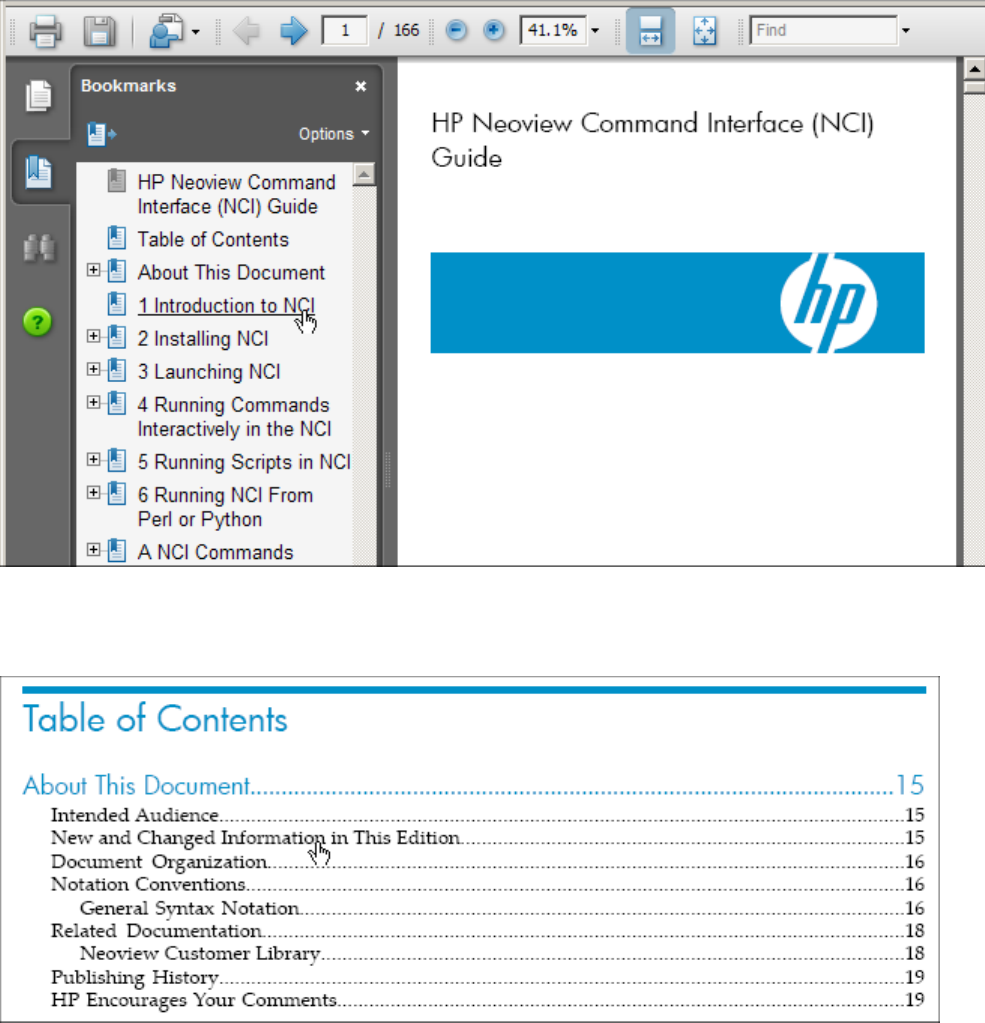
Use Adobe Reader Search Capabilities
To get the most out of using Adobe Reader to view and search Neoview PDF files, review these
tips:
• Always configure Adobe Reader to display the major components of a document as
bookmarks in the left pane. These components can include the Table of Contents, chapters,
appendices, and indexes. With the bookmarks displayed, you can navigate the document
quickly by clicking a bookmark in the left pane:
• In the Table of Contents, click a heading or page number to go directly to the specified
content or page:
8










