--Tips for Locating Neoview Documents in the BSC--
Table Of Contents
- Tips for Locating Neoview Documents in the BSC
- About This Document
- Locate a Title by Using Ctrl-F and a Keyword
- Find Neoview Documents in HTML Format
- Understand Releases, Service Packs, and Updates
- Search Neoview Documentation
- Use Advanced Search Options
- Be Aware of Search Limitations and Defects
- Use Adobe Reader Search Capabilities
- Send Feedback to HP
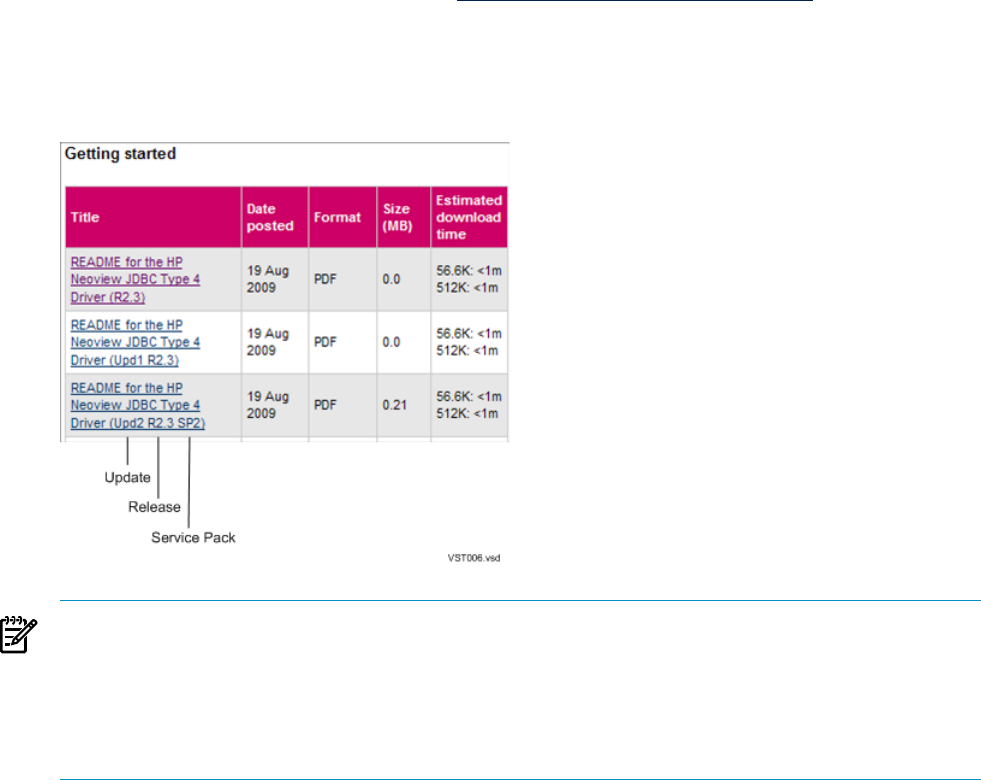
Understand Releases, Service Packs, and Updates
Neoview customer documentation usually applies to a specific release, service pack, or update.
On the customer documentation page at http://www.hp.com/go/neoviewdocs, documents are
grouped into categories (for example, “Getting started” or “Reference”) and listed alphabetically
by title. Update, release, and service pack information is enclosed in parentheses and appended
to each title. For example:
Figure 1 Neoview Customer Documentation Web Page
NOTE: The Date Posted information can be misleading. The Date Posted is the date that a
new or changed document was published to the BSC. Because older documents can be updated
at any time, and different versions of the same document can be republished simultaneously
(see Figure 1), a document posted recently is not necessarily the most current version. To ensure
that you have the correct document, you need to scrutinize the update, release, and service pack
information appended to the title.
4










