README for the HP Neoview System Monitor (Upd1 R2.3 SP3, R2.4)
Table Of Contents
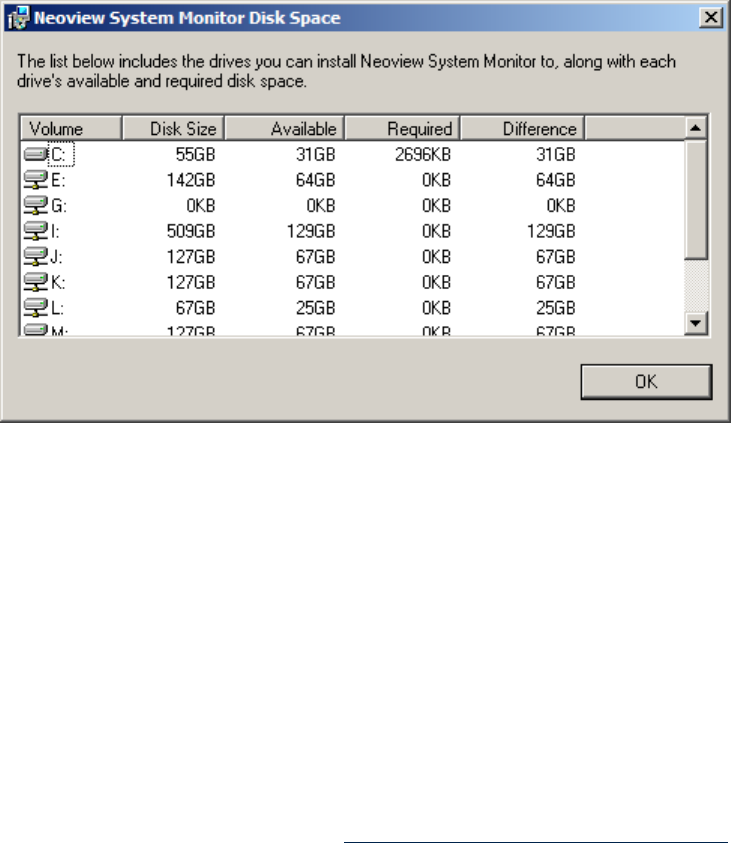
• In the installation folder that you specify, the installer places a shortcut file named
Neoview System Monitor that you can use to start or customize startup of the client
application. The Neoview System Monitor Quick Start describes how to customize startup.
Related Product Documentation
Instructions for starting, using, customizing, troubleshooting, and uninstalling the Neoview
System Monitor are included in the Neoview System Monitor Quick Start . Once you have installed
the client, the quick start can be found in the installation folder in the Documentation subfolder.
For example:
C:\Program Files\Hewlett-Packard\HP Neoview System Monitor\Documentation\
You can also access the quick start from the Start menu:
Start > All Programs > HP Neoview System Monitor > Document Title
For additional Neoview documentation, see http://docs.hp.com/en/busintellsol.html.
8










