README for the HP Neoview System Monitor (Upd1 R2.3 SP3, R2.4)
Table Of Contents
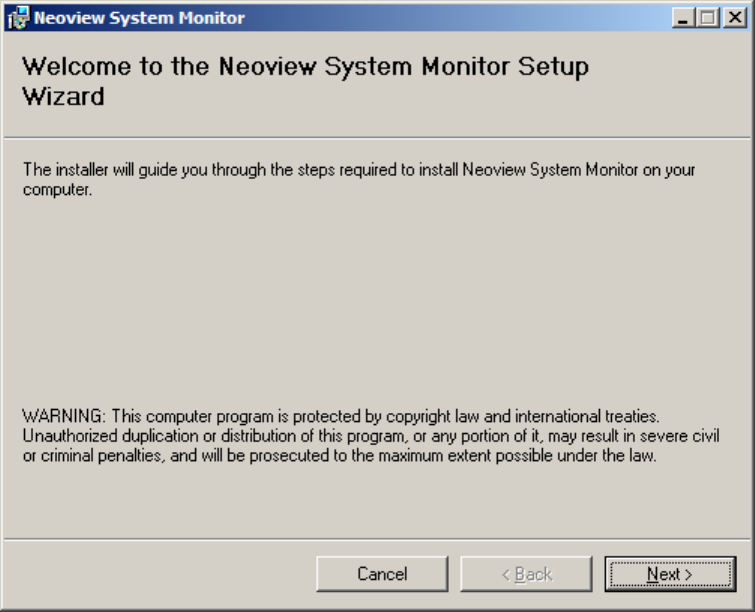
6. Click Next and follow the onscreen menus to complete the installation. Note these
considerations:
• By default, the installer places Neoview System Monitor program files in this location:
C:\Program Files\Hewlett-Packard\HP Neoview System Monitor\
To select a different installation folder, click Browse when prompted.
• To check the available disk space on all local drives before confirming the installation
folder, click Disk Cost. The installer takes a few moments to gather the disk space
information. Here's an example:
Installation for Neoview Release 2.3 Service Pack 3 or Later 7










