--Tips for Locating Neoview Documents in the BSC--
Table Of Contents
- Tips for Locating Neoview Documents in the BSC
- About This Document
- Locate a Title by Using Ctrl-F and a Keyword
- Find Neoview Documents in HTML Format
- Understand Releases, Service Packs, and Updates
- Search Neoview Documentation
- Use Advanced Search Options
- Be Aware of Search Limitations and Defects
- Use Adobe Reader Search Capabilities
- Send Feedback to HP
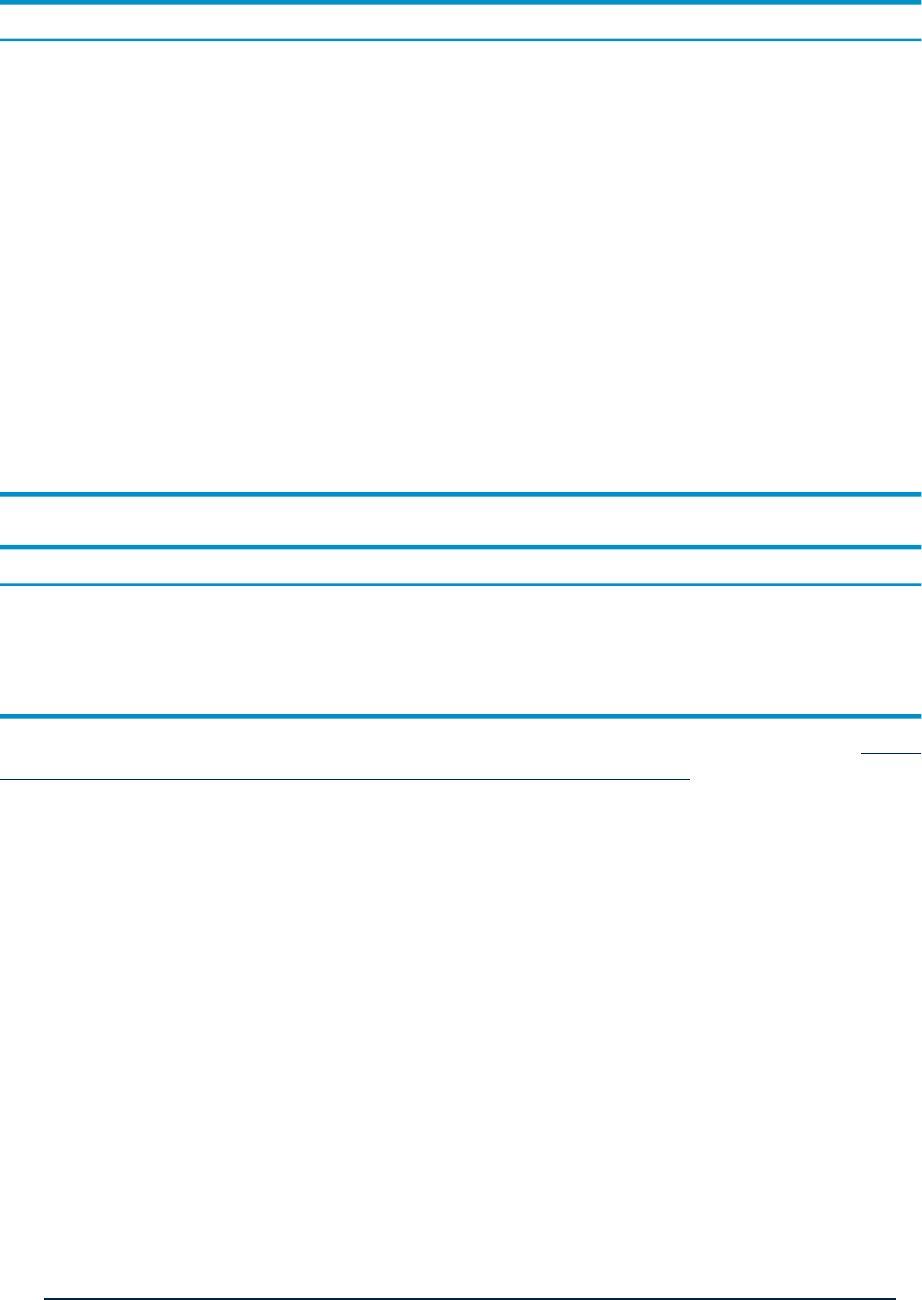
Table 1 Simplified Search Operators
ExampleActionOperator
“character set”+ISO88591Require a word or phrase. There must not be a space
between the plus sign and the required term.
plus sign (+)
“character set”-SJISExclude documents containing the word or phrase.
There must not be a space between the minus sign
and the word being excluded.
minus sign (-)
“NCI session”Find an exact match for the indicated phrase.quotation (“ ”)
datatype | integerNarrow the search from a broad subject to a specific
topic. For example, function | count returns
pages containing the word count for all documents
containing the word function.
pipe (|)
Neoview Transporter, Neoview SQL
Separate names and phrases. For example, Bill
Hewlett, Dave Packard returns pages
containing the name Bill Hewlett and the name
Dave Packard.
comma (,)
title:“repository”Require that a term (word or phrase) be found in a
specified field. See the field names described in
Table 2 (page 7).
fieldname:term
Table 2 Field Search Options
ExampleDescriptionName
betaIf no field is specified, the text is searched for in the title,
summary, and body of the document.
(no field)
title:HPDMSearch only in the title of the documenttitle
url:Neoview, url:referenceSearch only in the url of the document.url
For a comparison of the HP simplified query syntax to equivalent boolean operators, see: http://
search.hp.com/boolean.html?charset=iso-8859-1&la=en&hpvc=sitewide
Be Aware of Search Limitations and Defects
The HP search application has some known limitations when searching Neoview documents:
• The search application identifies titles of documents but does not highlight the search text
within a document. Almost all Neoview documents are single PDF files, so once you have
opened a document, you can use the Adobe Reader Find (Ctrl+F) or Search function to search
within the document. For more information, see “Use Adobe Reader Search Capabilities”
(page 8).
• Sometimes there is a mismatch between the title that appears on a Neoview release page
and the title that is returned in search results for the same document. Search results can
return a URL rather than a title, or the title displayed in the search results can be different
from the title displayed on a Neoview release page. For example, search results for the
Release 2.3 README for the Beta Version of the HP Neoview Performance Analyzer display the
README title as:
NPA_README.txt – Notepad
Search results for the Release 2.3 README for the HP Neoview ODBC Driver for Windows
return a URL instead of the README title:
http://h20000.www2.hp.com/bc/docs/support/SupportManual/c01935327/c01935327.pdf
This problem affects certain manuals in releases prior to Release 2.5.
Be Aware of Search Limitations and Defects 7










