Neoview ODBC Drivers Manual (R2.2 SP1)
Table Of Contents
- HP Neoview ODBC Drivers Manual
- Table of Contents
- About This Document
- 1 HP Neoview ODBC Driver Overview for Windows
- 2 HP Neoview ODBC Drivers Overview for Linux, HP-UX, IBM AIX®, and Sun Solaris
- 3 Installing the HP Neoview ODBC Drivers
- Installing ODBC Client Software
- Avoiding Driver-Platform Version Incompatibility
- Installing the HP Neoview ODBC Driver for Windows
- Reinstalling the HP Neoview ODBC Driver for Windows
- Uninstalling the HP Neoview ODBC Driver for Windows
- Setting Up the Client Environment
- Troubleshooting
- Getting the Version of the Driver
- ODBC API Reference
- Installing or Reinstalling HP Neoview ODBC Drivers for Linux, HP-UX, IBM AIX®, and Sun Solaris
- Setting Up the Client Environment
- Running the Sample Program
- Troubleshooting
- Debugging
- Getting the Version of the Driver
- ODBC API Reference
- 4 Configuring Client Data Sources
- 5 HP Neoview ODBC Drivers Conformance
- 6 HP Neoview ODBC Drivers Messages
- Index
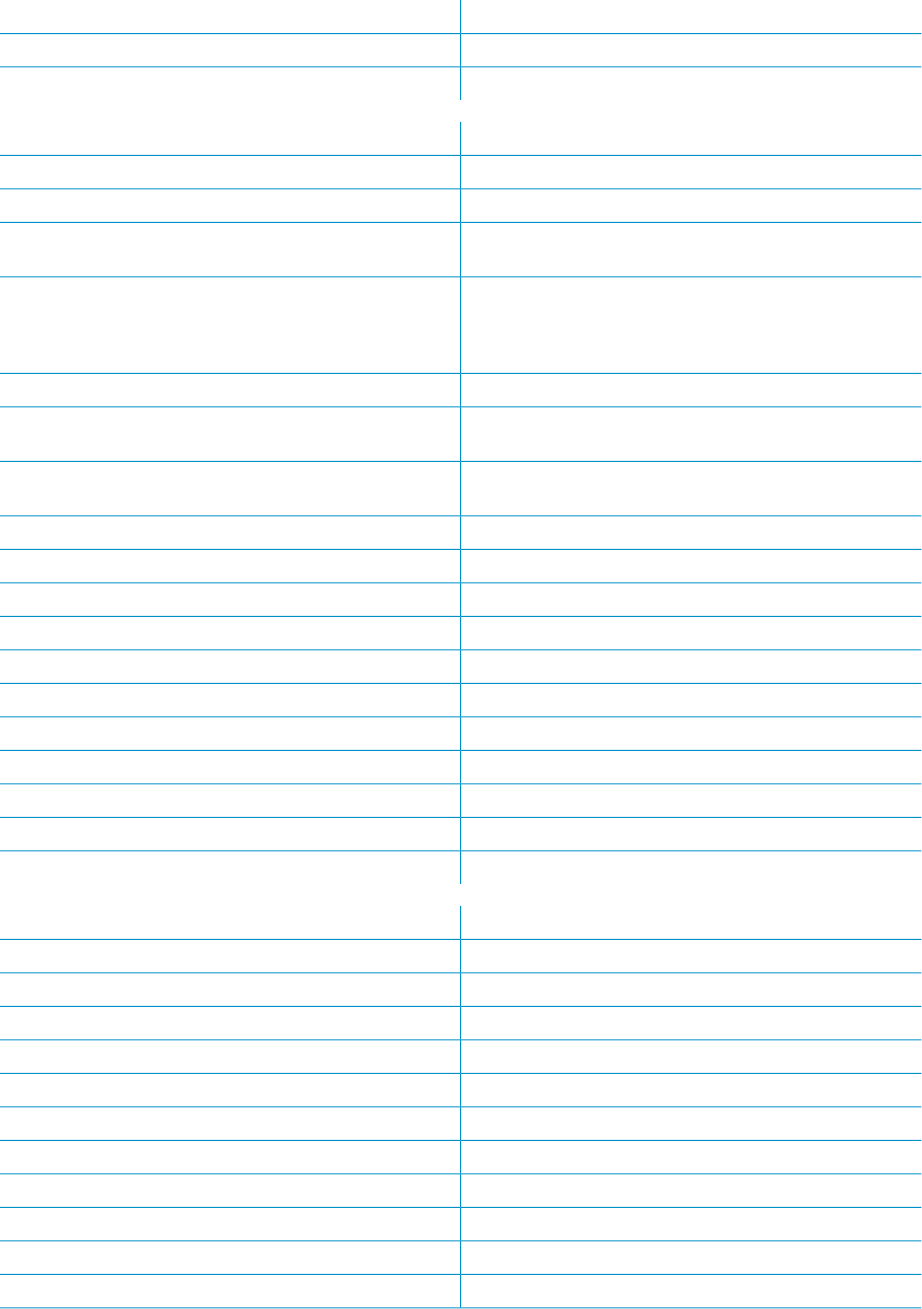
MessageSQLSTATE
Invalid column name; column already exists.S0021
Invalid column name; column not found.S0022
MessageSQLSTATE
General error.S1000
General error: Ongoing transaction has been committed.S1000
General error. Failed since resource governing policy is
hit.
S1000
The stored procedure required to complete this operation
could not be found on the server (they were supplied with
the HP Neoview ODBC driver setup disk for the SQL
Server driver). Contact your service provider.
S1000
Unknown token received from SQL ServerS1000
Unable to load communication module. Driver has not
been correctly installed.
S1000
Communication module is not valid. Driver has not been
correctly installed.
S1000
Data type mismatch.S1000
Program Error, Contact your service provider.S1000
Memory allocation error.S1001
Invalid column number.S1002
Program type out of range.S1003
SQL data type out of range.S1004
Parameter number out of range.S1005
Invalid conversion specified.S1006
Row count not available from the data source.S1007
Operation canceled.S1008
Invalid argument value.S1009
MessageSQLSTATE
Function sequence errorS1010
Invalid transaction operator code specified.S1012
No cursor name available.S1015
Invalid string or buffer length.S1090
Descriptor type out of range.S1091
Option type out of range.S1092
Invalid parameter number.S1093
Invalid scale value.S1094
Function type out of range.S1095
Information type out of range.S1096
Column type out of range.S1097
HP Neoview ODBC Drivers Error Codes 65










