Neoview ODBC Drivers Manual (R2.2 SP1)
Table Of Contents
- HP Neoview ODBC Drivers Manual
- Table of Contents
- About This Document
- 1 HP Neoview ODBC Driver Overview for Windows
- 2 HP Neoview ODBC Drivers Overview for Linux, HP-UX, IBM AIX®, and Sun Solaris
- 3 Installing the HP Neoview ODBC Drivers
- Installing ODBC Client Software
- Avoiding Driver-Platform Version Incompatibility
- Installing the HP Neoview ODBC Driver for Windows
- Reinstalling the HP Neoview ODBC Driver for Windows
- Uninstalling the HP Neoview ODBC Driver for Windows
- Setting Up the Client Environment
- Troubleshooting
- Getting the Version of the Driver
- ODBC API Reference
- Installing or Reinstalling HP Neoview ODBC Drivers for Linux, HP-UX, IBM AIX®, and Sun Solaris
- Setting Up the Client Environment
- Running the Sample Program
- Troubleshooting
- Debugging
- Getting the Version of the Driver
- ODBC API Reference
- 4 Configuring Client Data Sources
- 5 HP Neoview ODBC Drivers Conformance
- 6 HP Neoview ODBC Drivers Messages
- Index
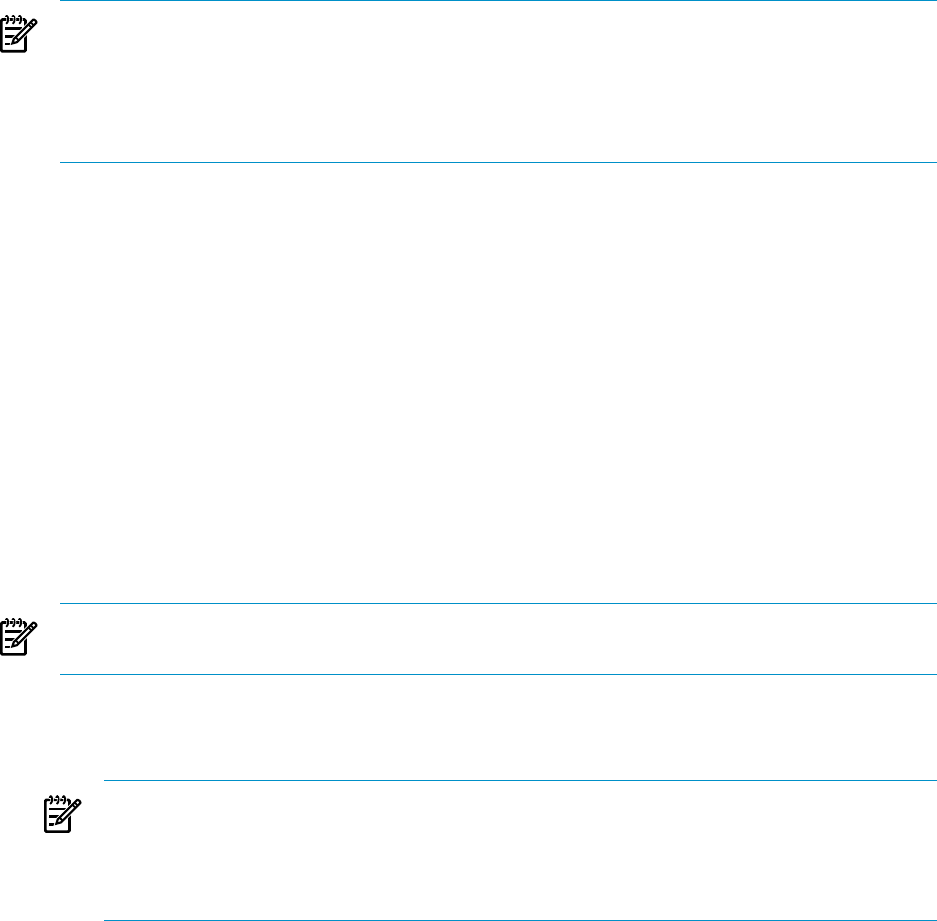
Setting Up the Client Environment
If you selected default options during installation, ensure that:
• The include (*.h) files are in the /usr/include/hpodbc directory.
• An MXODSN file is in the /etc/hpodbcdirectory, if you are using libhpodbc.
NOTE: By default, the MXODSN file in the package will be installed as
/etc/hpodbc/MXODSN.template. Rename it to MXODSN, and make necessary changes
to the file before using the drivers.
The drivers expect the MXODSN file to be present in either the default location (/etc/hpodbc)
or the current working directory (CWD) of the application.
or
The third party driver manager is properly configured, if you are using libhpodbc_drvr.
• The library is located in the /usr/lib directory.
If you selected non default locations during installation, ensure that the files are installed in the
directories that you specified in Steps 6 to 9 in “Installing or Reinstalling HP Neoview ODBC
Drivers for Linux, HP-UX, IBM AIX®, and Sun Solaris”.
Running the Sample Program
This sample assumes you are using the library that includes both the driver and driver manager.
The examples after each step assume that you have default installation directories.
1. Move to the directory where you installed the sample program:
cd /etc/hpodbc/sample
2. Compile the sample program:
NOTE: All drivers, other than the driver for HP-UX(IA-64) 64–bit and the x86–64 Linux
driver, are 32–bit drivers. Therefore, applications must be compiled accordingly.
• On Linux:
gcc connect_test.cpp -L/usr/lib -I/usr/include/hpodbc \
-lhpodbc -o connect_test
NOTE: The Linux driver is a 32–bit driver. If you are using an x86–64 machine, you
need to explicitly compile your application as a 32–bit application. For example:
gcc connect_test.cpp -m32 -L/usr/lib -I/usr/include/hpodbc \
-lhpodbc -o connect_test
• On x86–64 Linux:
gcc connect_test.cpp -L/usr/lib -I/usr/include/hpodbc \
-lhpodbc -o connect_test
• On HP-UX(IA-64):
aCC -AA connect_test.cpp -L/usr/lib -I/usr/include/hpodbc \
-lhpodbc -o connect_test -lm
To use cc for compiling and linking:
1. Rename connect_test.cpp to connect_test.c
2. cc connect_test.c -I/usr/include/hpodbc -L/usr/lib \
-lstd_v2 -lCsup -lunwind -lm -lhpodbc -o connect_test
• On HP-UX(IA-64) 64–bit:
Setting Up the Client Environment 39










