Neoview ODBC Drivers Manual (R2.2 SP1)
Table Of Contents
- HP Neoview ODBC Drivers Manual
- Table of Contents
- About This Document
- 1 HP Neoview ODBC Driver Overview for Windows
- 2 HP Neoview ODBC Drivers Overview for Linux, HP-UX, IBM AIX®, and Sun Solaris
- 3 Installing the HP Neoview ODBC Drivers
- Installing ODBC Client Software
- Avoiding Driver-Platform Version Incompatibility
- Installing the HP Neoview ODBC Driver for Windows
- Reinstalling the HP Neoview ODBC Driver for Windows
- Uninstalling the HP Neoview ODBC Driver for Windows
- Setting Up the Client Environment
- Troubleshooting
- Getting the Version of the Driver
- ODBC API Reference
- Installing or Reinstalling HP Neoview ODBC Drivers for Linux, HP-UX, IBM AIX®, and Sun Solaris
- Setting Up the Client Environment
- Running the Sample Program
- Troubleshooting
- Debugging
- Getting the Version of the Driver
- ODBC API Reference
- 4 Configuring Client Data Sources
- 5 HP Neoview ODBC Drivers Conformance
- 6 HP Neoview ODBC Drivers Messages
- Index
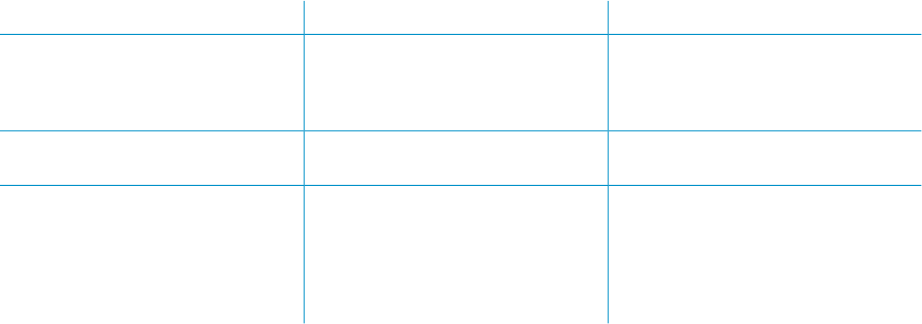
Troubleshooting
You can repair the ODBC client installation when the Windows Registry or a necessary ODBC
file becomes corrupt, or a file is deleted by mistake.
Begin Client Installation Again
Perform the steps found in “Download and Run the Client Installation File”.
Select Repair Option
When the InstallShield detects a reinstallation, it displays a screen as follows:
DescriptionButtonScreen
Adds and removes ODBC components.
Click Repair to reinstall the ODBC files
and repair your system. Uninstalls the
client program
Modify
Repair
Remove
Modify, Repair or Remove the
program
Performs installation cleanup and exits
the installation.
FinishFinish
This screen displays only if rebooting
your system is required. Click Yes to
automatically reboot your system now.
If you click No, you must reboot your
system later for the repair changes to
take effect.
Yes/NoReboot Required
Troubleshooting 33










