Neoview ODBC Drivers Manual (R2.2 SP1)
Table Of Contents
- HP Neoview ODBC Drivers Manual
- Table of Contents
- About This Document
- 1 HP Neoview ODBC Driver Overview for Windows
- 2 HP Neoview ODBC Drivers Overview for Linux, HP-UX, IBM AIX®, and Sun Solaris
- 3 Installing the HP Neoview ODBC Drivers
- Installing ODBC Client Software
- Avoiding Driver-Platform Version Incompatibility
- Installing the HP Neoview ODBC Driver for Windows
- Reinstalling the HP Neoview ODBC Driver for Windows
- Uninstalling the HP Neoview ODBC Driver for Windows
- Setting Up the Client Environment
- Troubleshooting
- Getting the Version of the Driver
- ODBC API Reference
- Installing or Reinstalling HP Neoview ODBC Drivers for Linux, HP-UX, IBM AIX®, and Sun Solaris
- Setting Up the Client Environment
- Running the Sample Program
- Troubleshooting
- Debugging
- Getting the Version of the Driver
- ODBC API Reference
- 4 Configuring Client Data Sources
- 5 HP Neoview ODBC Drivers Conformance
- 6 HP Neoview ODBC Drivers Messages
- Index
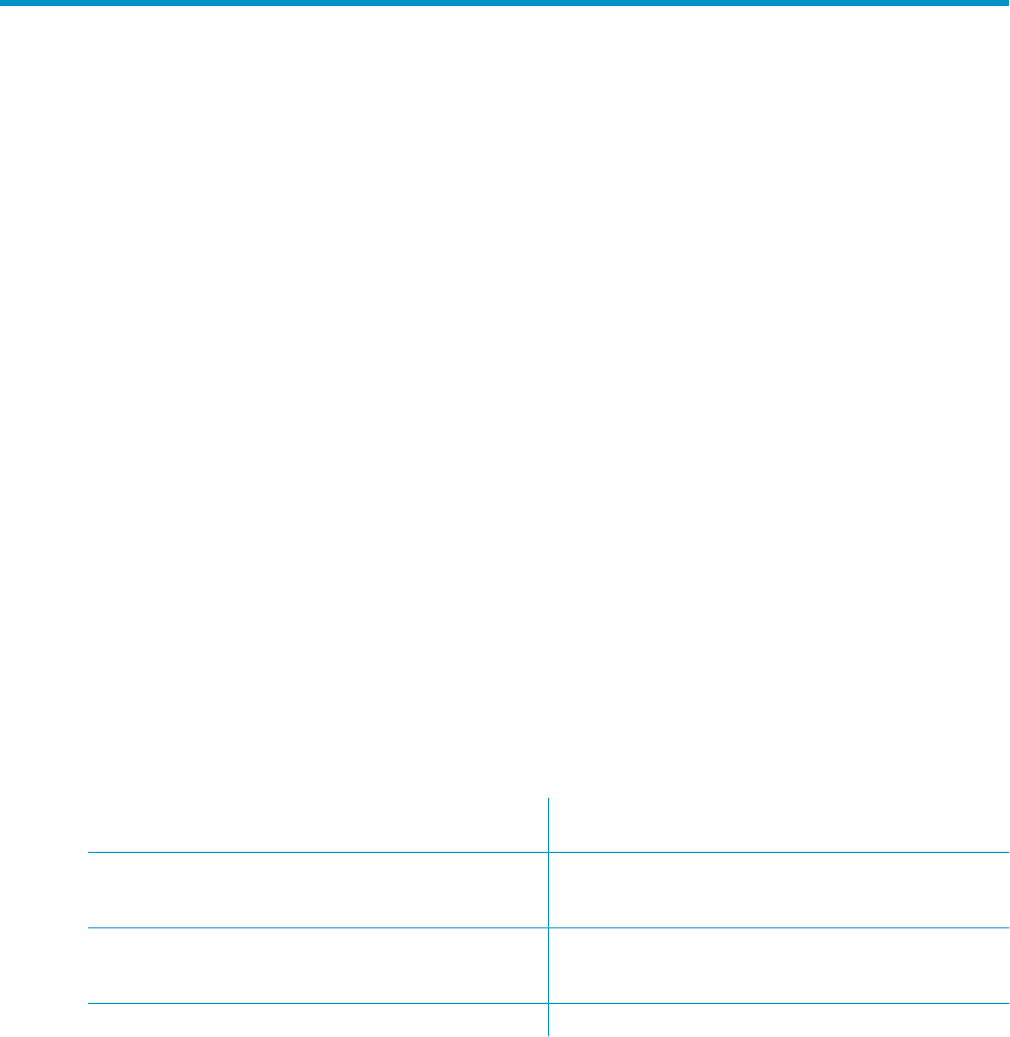
1 HP Neoview ODBC Driver Overview for Windows
Open Database Connectivity (ODBC) is a widely accepted application programming interface
(API) for database access. It is based on the Call-Level Interface (CLI) specifications from X/Open
and ISO/IEC for database APIs and uses Structured Query Language (SQL) as its database access
language.
ODBC is designed for maximum interoperability — that is, the ability of a single application to
access different database management systems (DBMSs) with the same source code. Database
applications call functions in the ODBC interface, which are implemented in database-specific
modules called drivers. The use of drivers isolates applications from database-specific calls in
the same way that printer drivers isolate word processing programs from printer-specific
commands. Because drivers are loaded at run time, you only have to add a new driver to access
a new DBMS; it is not necessary to recompile or relink the application.
This section describes:
• “Driver Components”
• “Data Sources”
• “Connections”
• “Object Naming and Mapping”
• “Release Considerations and Restrictions”
• “Traces”
• “INFOSTATS Command ”
• “Unsupported ODBC API Functions and Data Types”
Driver Components
Driver components can be installed on any workstation running Windows 2000, Windows 2000
Server, Windows 2003 Server, Windows XP. These are the driver components:
An ODBC-enabled application that you can use to test
ODBC drivers.
ODBC test application
Manages access to ODBC drivers for applications. The
driver manager loads and unloads drivers and passes calls
for ODBC functions to the correct driver.
Microsoft ODBC 3.51 (or later) driver manager
Implements ODBC function calls (a subset of the ODBC
3.51 API), to enable an ODBC client application to access
the Neoview database.
HP Neoview ODBC driver
Manages database drivers and data sources.Microsoft ODBC Administrator
Data Sources
To configure ODBC client access to the Neoview database, the HP Neoview Database Connectivity
Service (NDCS) requires data source definitions on both the Neoview database and client
workstation.
Default Data Source
NDCS provides a preconfigured, default server data source on the server called
TDM_Default_DataSource. You can stop and start the TDM_Default_DataSource using HP
Neoview DB Admin, but you cannot delete it. The TDM_Default_DataSource has these functions:
• ODBC clients can connect to TDM_Default_DataSource.
• If an ODBC client tries to connect to a server data source that does not exist, it will default
to TDM_Default_DataSource. Contact your Administrator to create server data sources.
Driver Components 15










