HP Mobile Printing for Pocket PC 2002 - (English) Quick Start Guide
Table Of Contents
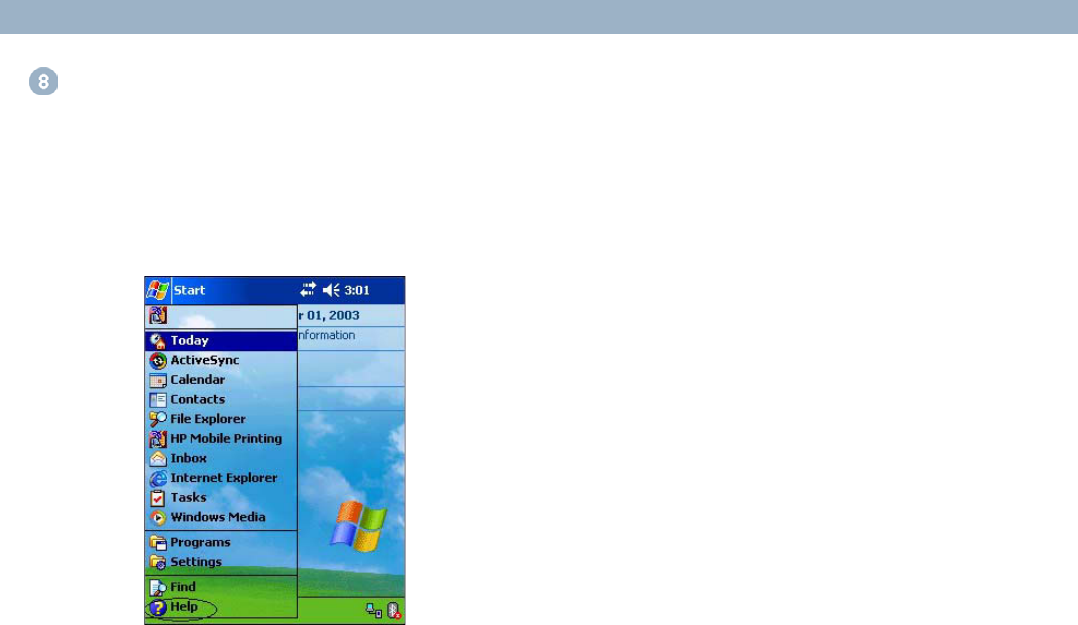
4 hp mobile printing for pocket pc
Get help
If you experience problems with HP Mobile
Printing, there are a variety of resources
available to help you find an answer:
z Get help while using HP Mobile Printing.
Tap Help on the Start menu to display the
help topic for a specific feature.
z Go to the HP support Web site for user
guides, product information, and FAQs. To
access the HP support Web site, open a
browser window and go to
http://www.hp.com/support/pocketpcprint.
z Contact HP Customer Support for
assistance:
Via e-mail at http://www.hp.com/support/
pocketpcprint.
Click contact support. Follow the e-mail
specific links to the HP product list “after
you buy,” and then click software.
By phone in the U.S. at (800) 474-6836
[1-800-HPINVENT].
By phone outside the U.S., please use
the regional HP Support numbers.
When contacting support via phone, you
may be presented with a voice recognition
system. Clearly state the name of the
product, HP Mobile Printing for Pocket PC,
to be routed to the correct support group.
Otherwise, follow the phone-menu options
and select Printing to be routed to the
correct support group.
To help ensure any issues are quickly resolved,
be prepared to provide the following
information:
What is the version of the product?
(In HP Mobile Printing, tap Tools, and
then tap About to find the version.)
What is the problem that the product is
experiencing?
Can you reproduce this problem on a
regular basis?
What troubleshooting steps have you
already taken?
In addition, the customer support agent may
request log files to be sent to help characterize
the issue more readily. These log files can be
found in the /Temp directory of the Pocket PC.






