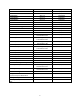HP MFP Digital Sending Software 5.0 - Readme file information
7
The values of both of these fields are controlled by setting the value for the SubjectIdentifier field in a
configuration file. To modify which set of values is used follow these steps:
a) Edit the configuration file: ..\Program Files (x86)\Hewlett-Packard\HP Digital Sending
Software\FileSystems\Product\Dss\Configuration\HP.Mfp.Pja.Resources.Email.Config
b) To change from the default values add an element named <SubjectIdentifier> as shown below. If
the SubjectIdentifier element is missing (default) or empty the system will use the default value
of “IssuerAndSerialNumber”. If the element is added and has the value “SubjectKeyIdentifier”
(as shown below) then the system will use that value.
<EmailSettings>
<BlockUnauthenticatedEmails>false</BlockUnauthenticatedEmails>
.
.
.
<HeaderEncoding></HeaderEncoding>
<SubjectEncoding></SubjectEncoding>
<BodyEncoding></BodyEncoding>
<BodyTransferEncoding></BodyTransferEncoding>
<SubjectIdentifier>SubjectKeyIdentifier</SubjectIdentifier>
</EmailSettings>
c) Save the file and Restart the DSS service
Defect Fixes and Enhancements for Version 5.01.50
Enhancements
- When using Internet Fax an email is sent to a fax vendor and the scanned image file is an
attachment in that email. The default name of the scanned image file is “Untitled”. This
attachment’s filename can now be configured in the file: \Program Files (x86)\Hewlett-Packard\
HP Digital Sending Software\Filesystems\Product\Dss\Configuration\HP.Dss.Jobs.Config.xml.
The filename is in the Attachment Settings section of the file.
- The utility used to capture configuration settings from 4.x and 4.25.xx DSS versions for restoring
to DSS 5 has improved error reporting.