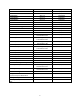HP MFP Digital Sending Software 5.0 - Readme file information
10
The size of a folder will vary depending on the length of the string which
defines its destination, and also if there are multiple destinations
defined in the folder. For DSS servers that have FutureSmart devices
with firmware earlier than FutureSmart2 SP3 (July 2013) the
administrator can try changing the setting to 25 and testing the results.
If devices do not get the full list of folders the setting should be lowered
until the full list of folders does appear.
For DSS servers where all the FutureSmart devices have firmware
version FutureSmart2 SP3 (July 2013) or newer, the setting can be
configured at 100 folders per WS transaction.
To Change the Files Per WS Transaction Setting:
o The setting is found in file: <installdir>\Program Files
(x86)\Hewlett-Packard\HP Digital Sending
Software\Filesystems\Product\Dss\Configuration\HP.Dss.App.S
ervice.Config.xml
o Change the xml item <DpjaFoldersPerCall> to the desired value
o Restart the DSS service
The DSS team is investigating ways to make the number of folders per
WS transaction be more programmatically controlled, rather than just
the manual configuration added into this DSS release, for future DSS
releases.
o The time it takes device FW to process the folder information it received from DSS
Nothing has changed in this version of DSS to change this processing time. This
is controlled by device FW.
The device is architected with a cache to hold the folder descriptions. The cache
is emptied when the device is rebooted and it is rebuilt when the folders change
in DSS. When the user enters the Network Folder application and the cache is
not up to date the processing time will be much longer than on subsequent
entries into the application.
Defect Fixes
- Some special characters that were in various edit boxes were being lost on upgrade / migration
from older DSS versions to 5.01. An example is the forward slash character that could be found
in the ftp path edit box for ftp workflow jobs.
- The Internet Fax provider domain was not being retained on upgrade / migration from older DSS
versions.
- The Internet Fax T37 Prefix, if unconfigured on an older DSS version, was being configured with
an invalid value in the DSS 5 system after upgrade / migrate.
- The Create Subfolder based on Username option in send to folder was not being maintained on
upgrade / migration from older version of DSS if the older version had this option enabled.
- Workflow metadata files contain the name of the device from which the job was sent. If the
device has been added to DSS by hostname the name of the device in the metadata file should
be the hostname and if the device has been added to DSS by IP address the name should be the
IP address. DSS 5.01 was using the IP address of the device as the name in the metadata file
even if the device had been added by host name.