Upgrading Logical Servers to HP Insight Dynamics 6.0
Table Of Contents
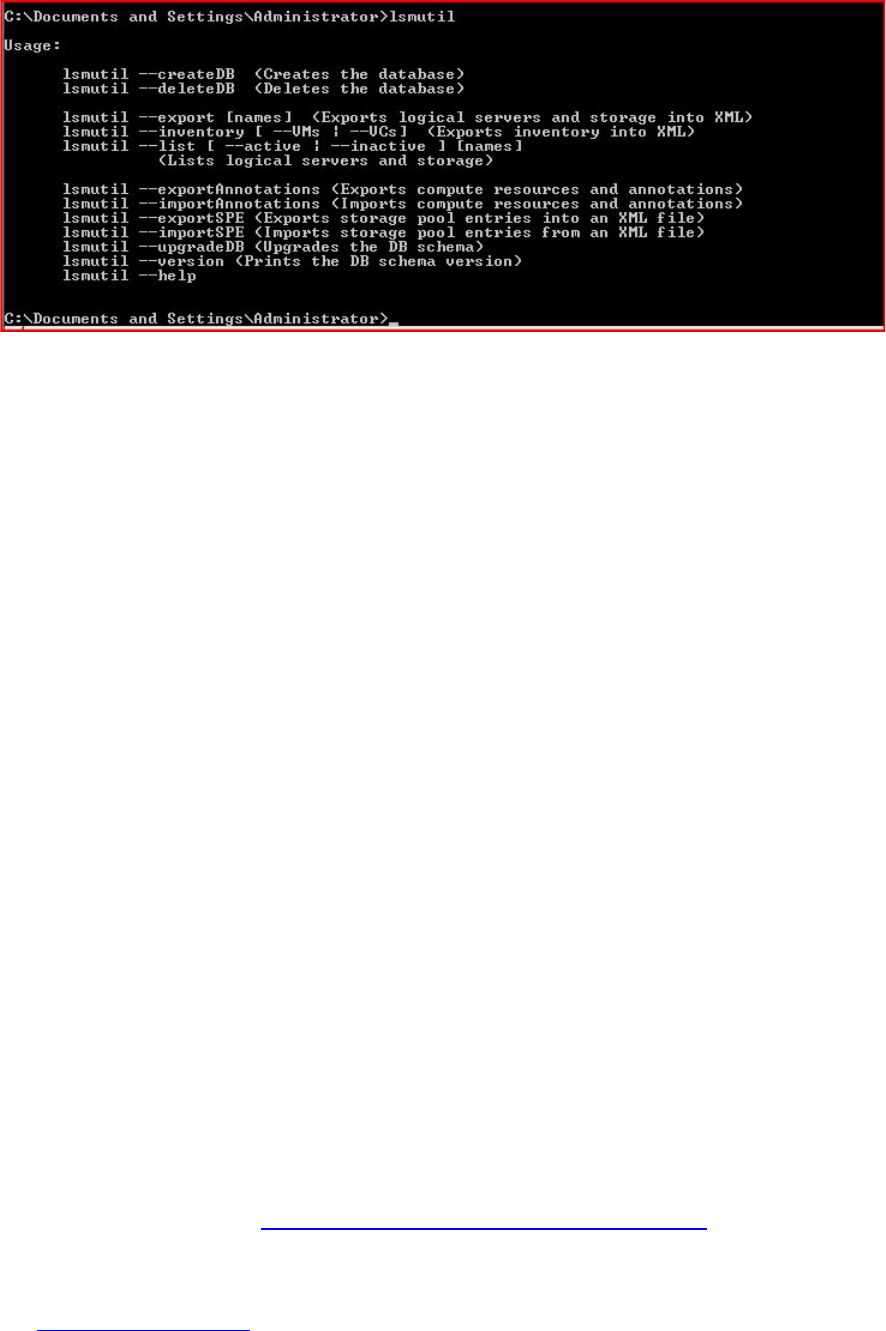
After Upgrading Insight Dynamics
After you upgrade Insight Software products (including Insight Dynamics, Insight Control virtual
machine management, and Virtual Connect Enterprise Manager) using the Insight Software 6.0
distribution media, there are several additional upgrade steps that you must perform before you can
use logical servers.
1. Upgrade Virtual Connect domains and firmware.
2. Upgrade vCenter Server.
3. Configure VMware vCenter settings.
4. Check the summary screen and logs.
5. Check active and inactive logical servers, including underlying resources.
6. Check the storage and network of upgraded logical servers.
7. Check for inoperable logical servers.
Upgrade Virtual Connect domains and firmware
VCEM 6.0 does not support VC firmware 1.3x or 1.2x. If you have these versions of VC
firmware, you must upgrade to at least 2.0x.
After upgrading VCEM 1.40, VC Domain Groups that were using HP-predefined ranges for MAC
and WWN addresses will start using VCEM-defined ranges for new server profiles. VCEM 1.40 and
later do not use HP-predefined ranges for MAC and WWN addresses.
For more information, see the HP Virtual Connect Enterprise Manager User Guide
.
Upgrade vCenter Server
The vSphere Upgrade Guide describes how to upgrade from earlier versions of VMware ESX,
ESXi, and VMware vCenter Server to ESX 4.0/ESXi 4.0 and vCenter Server 4.0.
When you upgrade to vSphere 4.0, you must upgrade VMware Tools before upgrading virtual
4










