HP Integrity Virtual Server Manager 6.1 User Guide
Table Of Contents
- HP Integrity Virtual Server Manager 6.1 User Guide
- Contents
- 1 Introduction
- 2 Installing Integrity Virtual Server Manager
- 3 Accessing and Navigating Integrity Virtual Server Manager
- 4 Using Integrity Virtual Server Manager views and tabs
- 5 Using Integrity Virtual Server Manager menus
- 6 Working with VMs or vPars
- Working with VMs
- Planning VMs
- Creating VMs
- Modifying VMs
- Starting VMs
- Stopping VMs
- Restarting VMs
- Deleting VMs
- Migrating VMs
- Suspending VMs
- Resuming VMs
- Moving suspend files
- Creating virtual switches
- Starting, stopping, and deleting virtual switches
- Deleting network or storage devices
- Opening iLO console
- Opening virtual iLO remote console
- Deleting virtual iLO remote console
- Deleting DIOs
- Adding DIOs
- Replacing DIO H/W path
- Replacing DIO MAC address
- Working with vPars
- Creating vPars
- Modifying vPars
- Booting vPars
- Stopping vPars
- Resetting vPars
- Creating virtual switches
- Starting, stopping, and deleting virtual switches
- Deleting network or storage devices
- Deleting vPars
- Opening iLO console
- Opening virtual iLO remote console
- Deleting virtual iLO remote console
- Adding DIOs
- Replacing DIO H/W path
- Replacing DIO MAC address
- Deleting DIOs
- Working with VMs
- 7 Collecting and viewing utilization data
- 8 Viewing logs and version information
- 9 Support and other resources
- A Error messages, status indicators, and troubleshooting
- Glossary
- Index
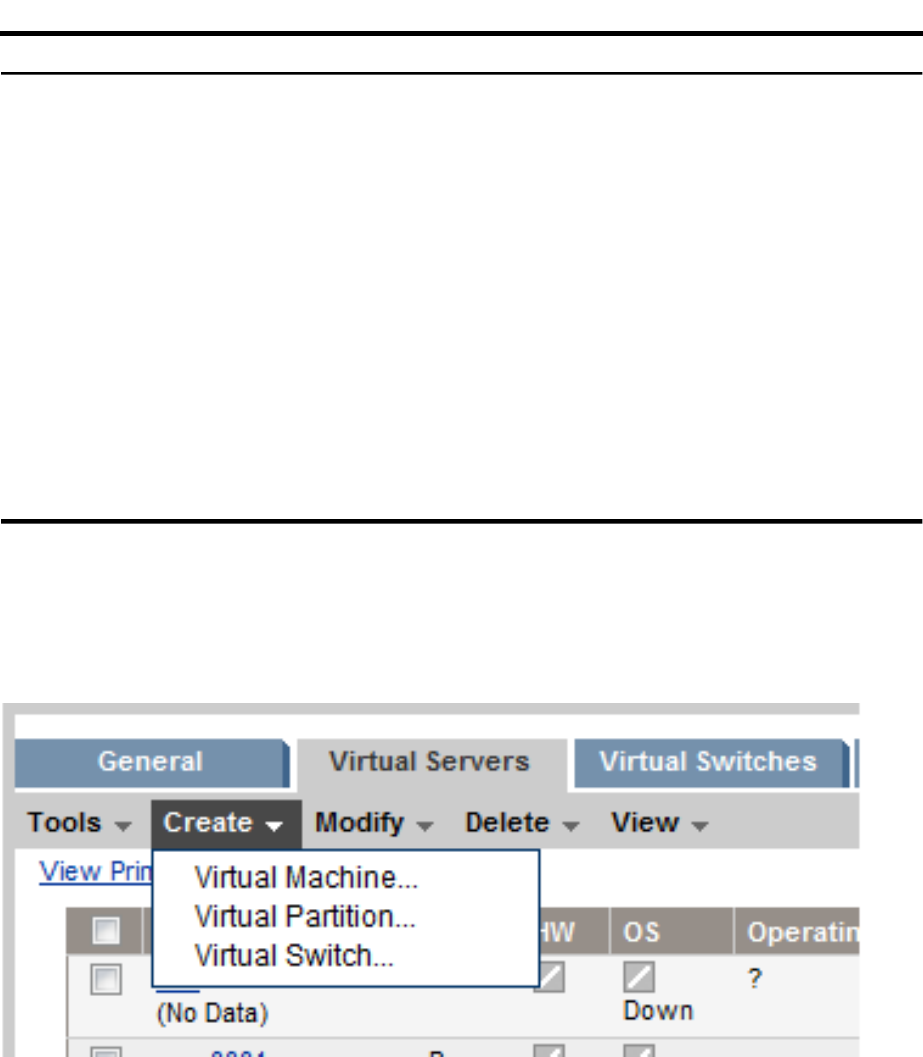
Table 9 Integrity Virtual Server Manager Tools menu options (continued)
More InformationAction SummaryMenu Selection
“Resetting vPars” (page 113)Restarts an already started vPar,
taking it first to an Off state (powered
off) and then to an On state (powered
on). Starts a stopped vPar.
Tools→Reset Virtual Partition...
“Starting, stopping, and deleting virtual
switches” (page 103)
Starts a virtual switch, taking it from a
Down state (powered off) to an Up
state (powered on).
Tools→Start Virtual Switch...
“Starting, stopping, and deleting virtual
switches” (page 103)
Stops a virtual switch, taking it from
an Up state (powered on) to a Down
state (powered off).
Tools→Stop Virtual Switch...
“Migrating VMs” (page 92).This menu is enabled only for VMs.Tools→Migrate Virtual Machine...
“Moving suspend files” (page 99).This menu is enabled only for VMs.Tools→VM Move Suspend...
“Opening iLO console” (page 104)This menu is enabled for VMs and
vPars.
Tools→Open iLO Console...
“Opening iLO console” (page 104).This menu is enabled for VMs and
vPars.
Tools→Open Virtual iLO Remote
Console...
Using the Create menu
The Create menu allows you to create a VM or vPar or virtual switch. Figure 54 shows the choices
when you select the Create menu.
Figure 54 Integrity Virtual Server Manager Create menu
Table 10 describes the Create menu options and where to obtain more information in this manual.
More detailed information is provided by the Integrity Virtual Server Manager help.
Using the Create menu 75










