Upgrading Logical Servers to HP Insight Dynamics 6.0
Table Of Contents
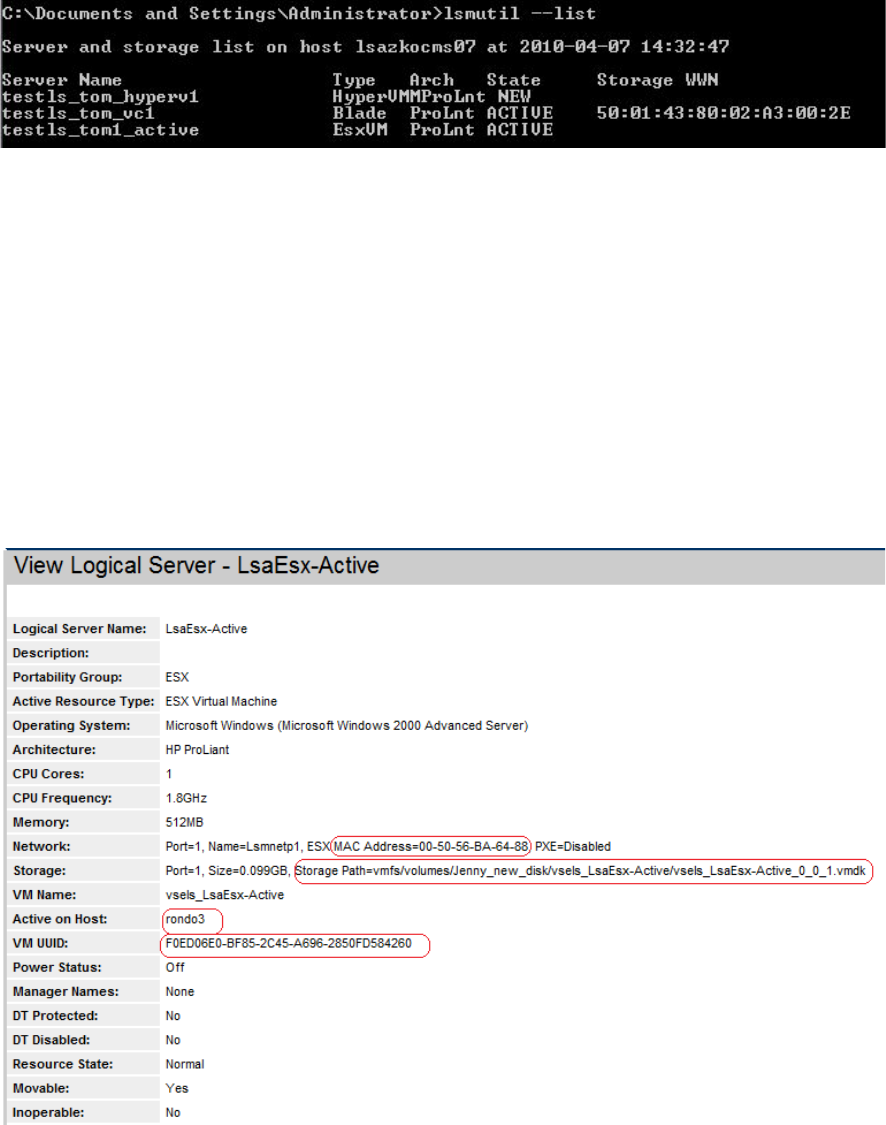
• Che
ck to make sure that there are no missing logical servers (logical servers that were
not upgraded).
• Verify that the underlying resources for any active logical servers still exist in the VM
host or enclosure.
• Check that the state (active or inactive) of each logical server is correct. The lsmutil –
list command shows the details, including the state, of all active and inactive logical
servers.
Check the storage and network of upgraded logical servers
Ensure that each logical server was upgraded correctly by verifying the storage and network
information. Use the Report -> View Logical Server Details... menu selection.
For a virtual machine logical server, verify:
• MAC address (for an active logical server)
• Storage path for the .vmdk file
• VM Host
• VM UUID
6










