HP Matrix 7.2 KVM Private Cloud Backup and Restore
Table Of Contents
- Abstract
- Matrix Operating Environment with Matrix KVM Private Cloud Overview
- Backup and restore strategy for Matrix OE with Matrix KVM Private Cloud
- Matrix KVM Private Cloud backup and restore
- Matrix KVM Private Cloud Images repository backup and restore
- Matrix KVM Private Cloud High Availability (HA) cluster configuration backup and restore
- Appendix A: KVM Private Cloud restore resynchronization actions
- Appendix B: Images repository restore resynchronization actions
- Appendix C: Alerts and Audit messages
- Appendix D: HA Cluster details
- Appendix E: Backup and Restore REST API
- Appendix F: Sample Backup Script
- Appendix G: Sample Restore Script
- References
- For more information
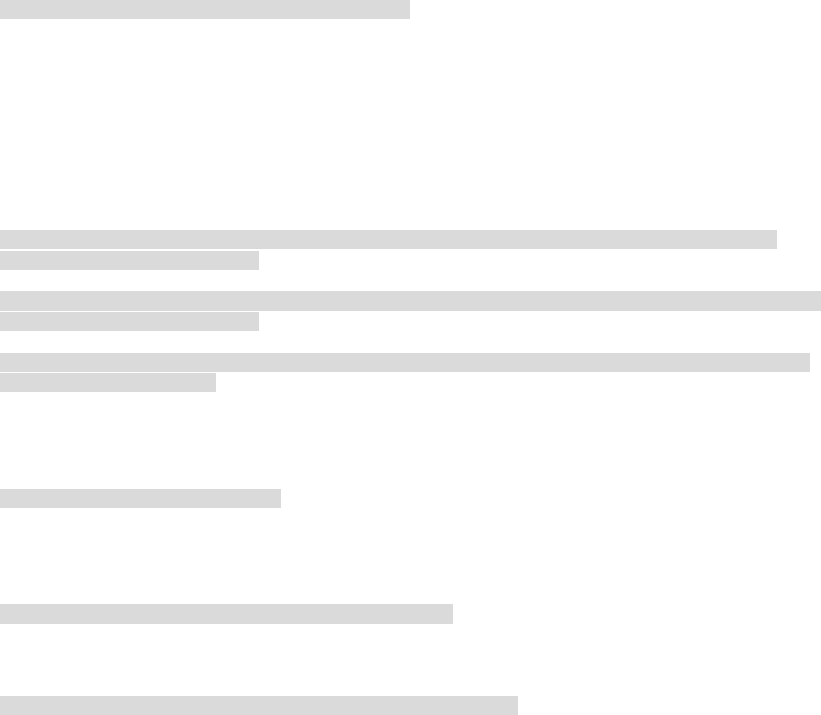
Manual Recovery Actions
Inconsistencies can occur as a result of a restore if the state of the managed resources at the time of backup and
restore are different. In cases where the backup does not contain enough data about the current managed resources,
a manual recovery should be performed. Alerts and audit messages provided by the Matrix KVM Private Cloud can
be used to identify the recovery action that should be performed (Refer to Appendix C).
Cloud Connectivity Subnet
If the cloud connectivity subnet range is added or modified after backup, it needs to be updated again. Ensure that
the same range information and metadata is entered after the restore.
Private Subnet
If the private subnet range is modified after backup, it needs to be updated again. Ensure that the same range
information and metadata is entered after the restore.
Instances
If any new instances (or orphaned instances) were created after the backup, they cannot be brought back onto the
KVM Admin Console. An alert will be presented in the Activity page of the KVM Admin Console for each of these
instances after restore. Refer to “Orphaned Instance Alert” (page 24) in Appendix C. The instance needs to be re-
provisioned by taking a snapshot as described below:
Step 1: Remove public IP association with the instance.
1. Log in to the host for the instance specified in the alert.
2. Use the Private IP provided in the alert and check for floating IP entries using:
iptables -L -t nat | grep <private_ip>
A sample output would look like the following:
DNAT all -- anywhere <floating_ip> to:<private_ip>
DNAT all -- anywhere <floating_ip> to:<private_ip>
SNAT all -- <private_ip> anywhere to:<floating_ip>
3. Use the floating IP obtained above and remove all references of floating IPs from the NAT table.
iptables -t nat -D nova-network-OUTPUT -d <floating_ip>/32 -j DNAT --to-
destination <private_ip>
iptables -t nat -D nova-network-PREROUTING -d <floating_ip>/32 -j DNAT --to-
destination <private_ip>
iptables -t nat -D nova-network-float-snat -s <private_ip>/32 -j SNAT --to-
source <floating_ip>
Step 2: Take a snapshot of the VM and remove the instance from the host.
1. Log in to the host for the instance specified in the alert.
2. Find the disk path of the instance from the domain name obtained in the alert.
virsh dumpxml <domainname>
The disk path can be found in the ‘file’ attribute at /devices/disk/source of the output XML. By default,
the disk path is in the following format:
/var/lib/nova/instances/<domain-name>/disk
Using the disk path specified above, create a snapshot of the image file as follows:
qemu-img snapshot -c <snapshot_name> <disk_path>
9










