HP Toptools for Servers v5.0 Administrator Guide
Table Of Contents
- 1 Server Administration Using HP TopTools
- 2 Installing HP TopTools Auto Alert and Instant TopTools
- 3 Using HP TopTools Auto Alert and Instant TopTools
- A Customizing HP NetServer Agents and Instant TopTools Software
- B Warranty, Software License, and Support
- Index
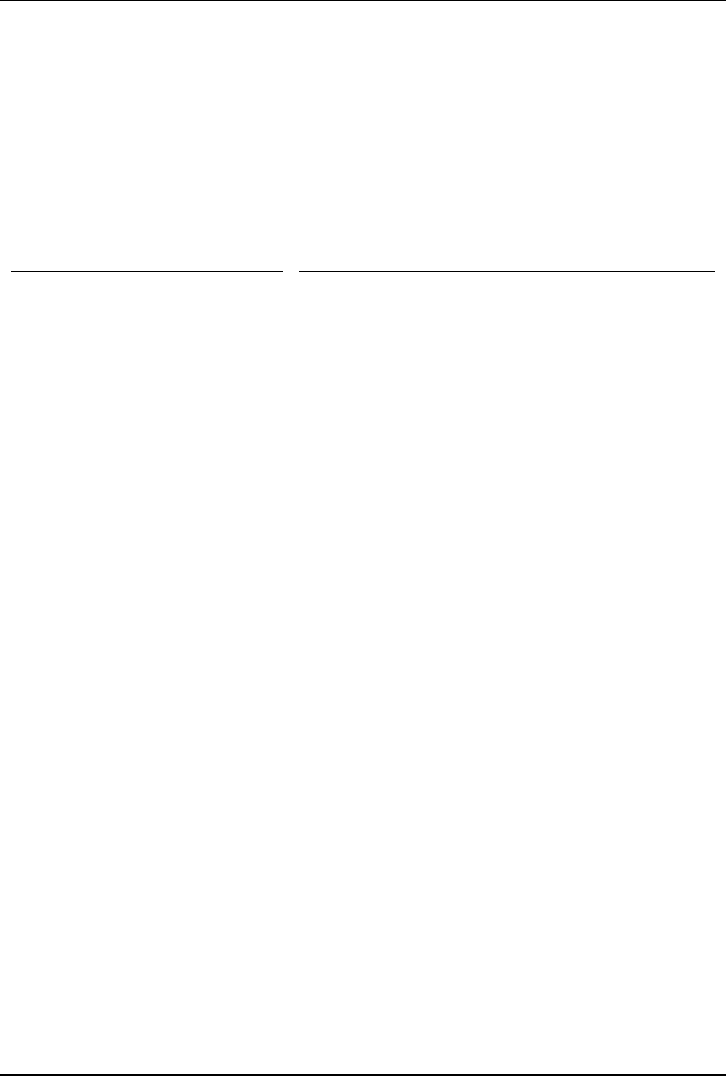
Chapter 1 Server Administration Using HP TopTools
5
Monitored Components List
HP TopTools Auto Alert and TopTools Integrated Device Manager use SNMP
agents to notify an administrator of status changes in their network server
components. HP Instant TopTools does not need to use agents, but you will
receive more events with them. Table 1-1 shows a list of monitoring capabilities
(this list may vary depending on your NetServer model and installed accessories).
Table 1-1. HP TopTools Monitor and Alert Capabilities
Monitor and Alert Capabilities Description
Status Information:
Shows CPU, memory, and network utilization*, storage
capacity*, and storage history*.
Configuration Information:
Shows Network server configuration for System I/O
(Port/Bus)*, memory, storage, network interface cards*, and
software driver versions
Event Information:
Server SCSI status
Warns you of SCSI adapter and device problems.
HP Disk System**
Warns you of predicted SCSI disk drive failures.
HP Disk Array and HP NetRAID
Disk Array**
Informs you of status and warns of problems with the disk
array controller or attached SCSI disk drive failures.
Server Hardware Events
Shows you Power-On Self-Test errors that may have occurred.
Displays critical system events that shut down the server and
Hot Swap Subsystem events (hot swap device inserted,
removed, or powered down). This feature is not supported on
E Series NetServers.
Server Network Cards**
Monitors PC LAN adapter card performance statistics and
notifies you if any threshold values are exceeded
Server Environment
Warns you when the temperature and voltages of the server are
above or below factory-set limits. This feature is not supported
on E Series NetServers.
Automatic Server Restart
Warns you when the server has automatically restarted due to a
system crash or hang
HP ECC Memory
Notifies you of single- or multiple-bit ECC memory errors,
memory resizing due to memory errors, and overflow or error
log disabling conditions due to ECC errors in both SIMM and
DIMM memory. This feature is not supported on E Series
NetServers.
Redundant Power Supply
Notifies you of power supply up/down and temperature status,
and fan failures. This feature is not supported on E Series
NetServers.
Chassis Intrusion
Shows the physical status (e.g., if the cover has been removed)
of the HP NetServer. This feature is not supported on E Series
NetServers.










