HP Toptools for Servers v5.0 Administrator Guide
Table Of Contents
- 1 Server Administration Using HP TopTools
- 2 Installing HP TopTools Auto Alert and Instant TopTools
- 3 Using HP TopTools Auto Alert and Instant TopTools
- A Customizing HP NetServer Agents and Instant TopTools Software
- B Warranty, Software License, and Support
- Index
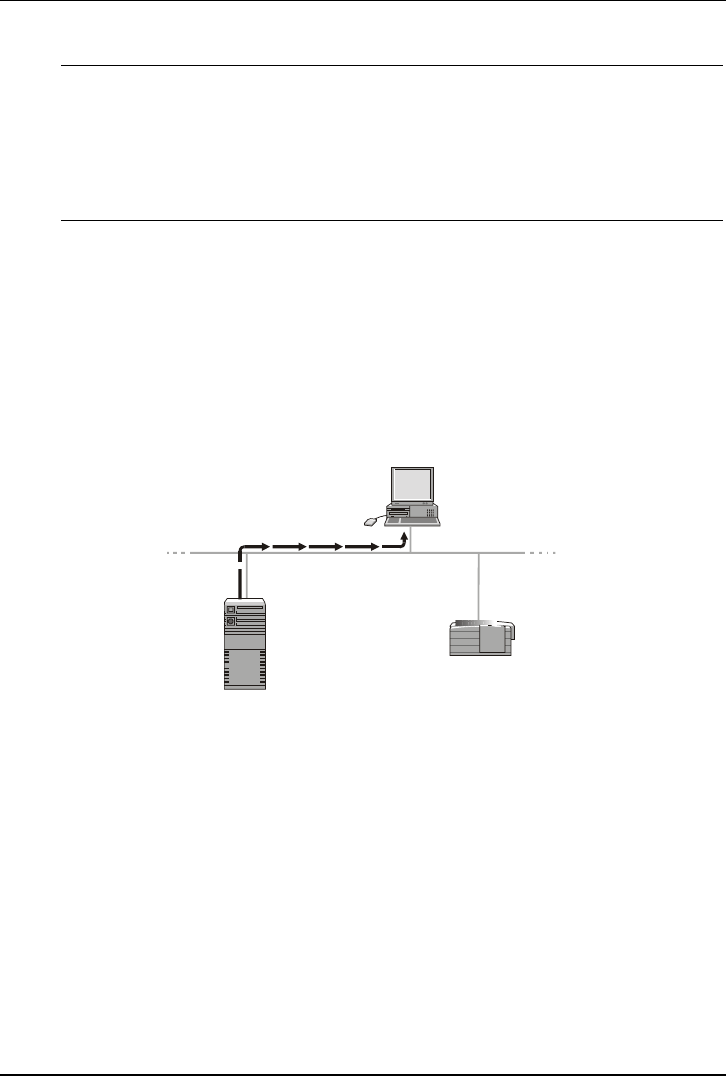
Chapter 1 Server Administration Using HP TopTools
3
NOTE Instant TopTools differs from the TopTools for Servers
component that is installed with TopTools Integrated Device
Manager product. Instant TopTools is a standalone application
that provides a subset of of the information you would get from
TopTools Integrated Device Manager, but you do not need to
install the NetServer Agents nor have a web server to use it.
Alerts Sent to You
HP TopTools Auto Alert receives instant alert notifications from HP NetServers
via SNMP agents installed on each server.
Figure 1-1 shows how HP TopTools Auto Alert reports messages.
HP NetServer with SNMP
Agents and DMI
Server software detects that
one of the hard disks is
almost full. Agents send a
message over the LAN via
SNMP to a designated PC
console.
PC Console
The designated console workstation
receives the alert and displays a
message in the Auto Alert window. The
message contains a description of the
problem and advice on what to do,
which you may print out.
1
2
SNMP Alert
Console
Printer
NetServer
with near full
hard disk
Figure 1-1. How You Receive Alert Notification
Alert and Status Information on Your NetServer Viewable at the
Server or via a Client
HP Instant TopTools may be installed on your HP NetServers running Windows
NT or 2000. In order to use this tool, you will need a browser. This tool does not
require SNMP agents that HP TopTools Auto Alert requires. However, if you
want all possible events to be logged in the Instant TopTools event log page you
will need to have the SNMP agents installed. Additional events captured by SNMP
agents include predictive events, HP mass storage events (array and backup), and
Network Interface Card (NIC) events. This tool provides you with information










