HP Toptools for Servers v5.0 Administrator Guide
Table Of Contents
- 1 Server Administration Using HP TopTools
- 2 Installing HP TopTools Auto Alert and Instant TopTools
- 3 Using HP TopTools Auto Alert and Instant TopTools
- A Customizing HP NetServer Agents and Instant TopTools Software
- B Warranty, Software License, and Support
- Index
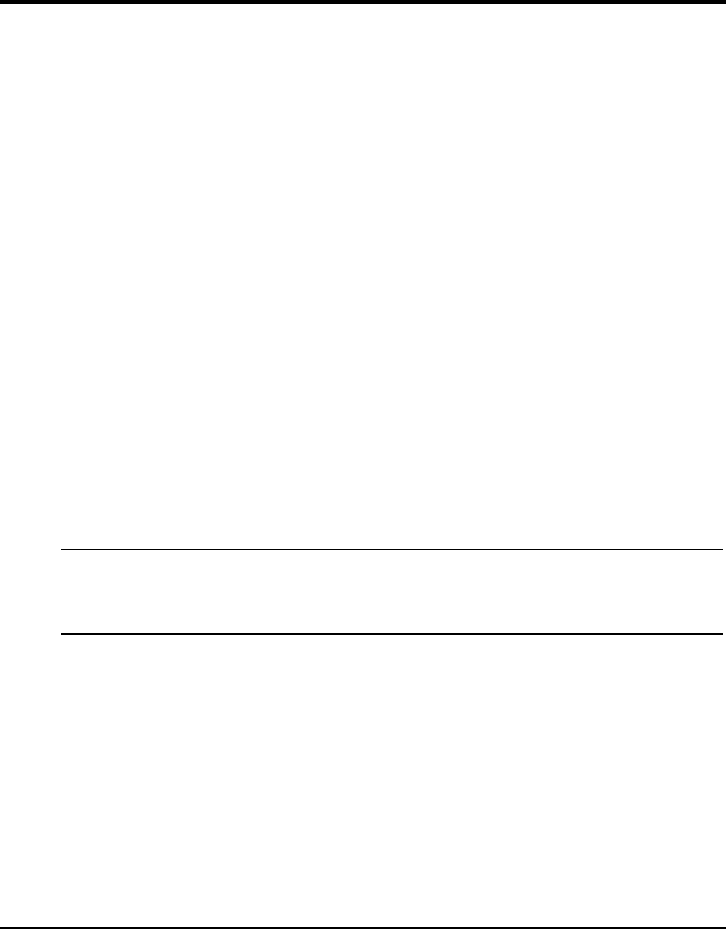
1
1 Server Administration Using HP
TopTools
HP TopTools for Servers provides a set of Windows and web-based management
tools you can use to maintain and control your HP NetServers running Microsoft
Windows NT, Windows 2000, Novell NetWare/IntranetWare, or SCO UNIX.
Here are the HP TopTools components available to manage your NetServers:
• HP TopTools Auto Alert. For receiving alerts from all your NetServers
(described in this manual).
• Instant TopTools. To view alerts and device information about a
NetServer (described in this manual).
• HP TopTools Integrated Device Manager (with the TopTools for
Servers component). To view alerts and device information on all your
NetServers and other managed devices (PCs, hubs, switches, printers) via
the site web. For more information on installing and using HP TopTools
Integrated Device Manager, refer to the TopTools CD or HP web site at
http://www.hp.com/toptools.
• NetServer Agents and DMI software. This makes HP TopTools Auto
Alert and HP TopTools Integrated Device Manager work with your server
(described in this manual). NetServer Agents also allow Instant TopTools
to receive additional events from installed server hardware.
NOTE Bridges that allow HP TopTools to work with other
management software packages are described in the Server
Management Reference Guide included with your NetServer.
The HP TopTools Auto Alert and Instant TopTools tools described in this manual
may be used by themselves or in additional to the full HP TopTools Integrated
Device Manager product that includes the TopTools for Servers component.










