HP Toptools for Servers v5.0 Administrator Guide
Table Of Contents
- 1 Server Administration Using HP TopTools
- 2 Installing HP TopTools Auto Alert and Instant TopTools
- 3 Using HP TopTools Auto Alert and Instant TopTools
- A Customizing HP NetServer Agents and Instant TopTools Software
- B Warranty, Software License, and Support
- Index
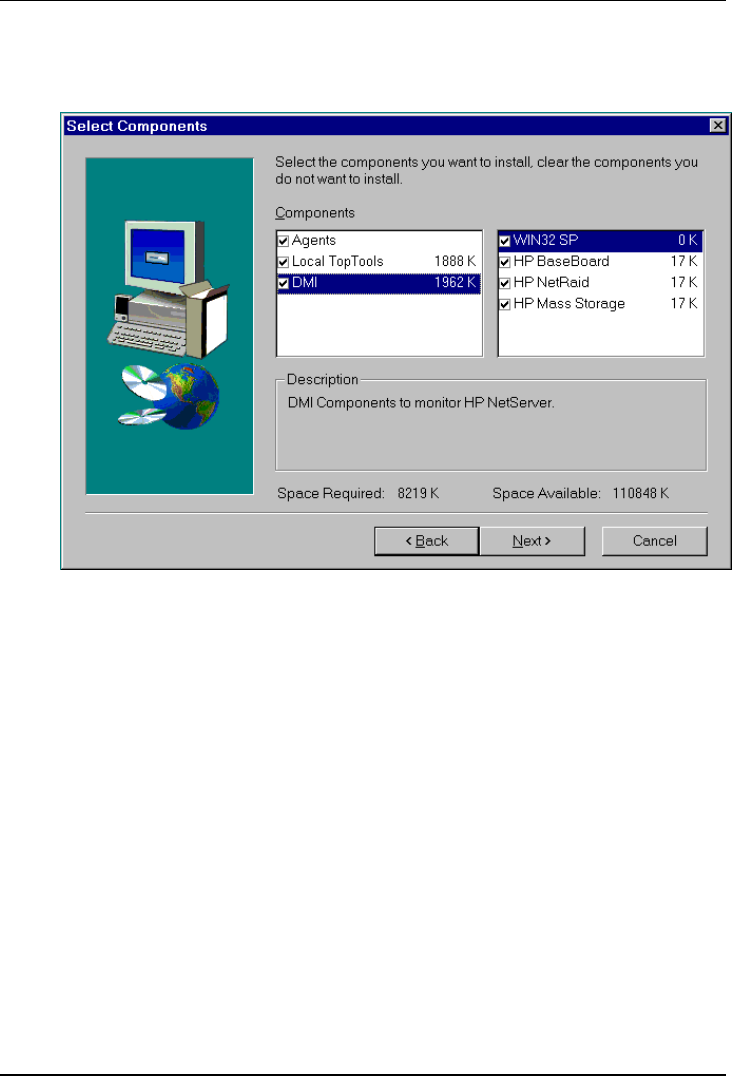
Appendix A Customizing HP NetServer Agents and DMI Software
41
The Select Components dialog box appears in which you can select
components that you want to install (Figure A-2).
Figure A-2. Select Components Dialog Box
6. Click the checkboxes of the components you want to install (a checkmark
should appear in the box), and then click Next.
A dialog box appears in which you can specify the program folder for the
software.
7. Accept the default program folder, or specify a different folder, and then
click Next.
The installation of your selected software begins. When the installation is
complete, a dialog box appears informing you that you must restart the
computer to initialize the HP NetServer Agents.
8. Click "Yes, I want to restart my computer" and then click Finish.










