HP Toptools for Servers v5.0 Administrator Guide
Table Of Contents
- 1 Server Administration Using HP TopTools
- 2 Installing HP TopTools Auto Alert and Instant TopTools
- 3 Using HP TopTools Auto Alert and Instant TopTools
- A Customizing HP NetServer Agents and Instant TopTools Software
- B Warranty, Software License, and Support
- Index
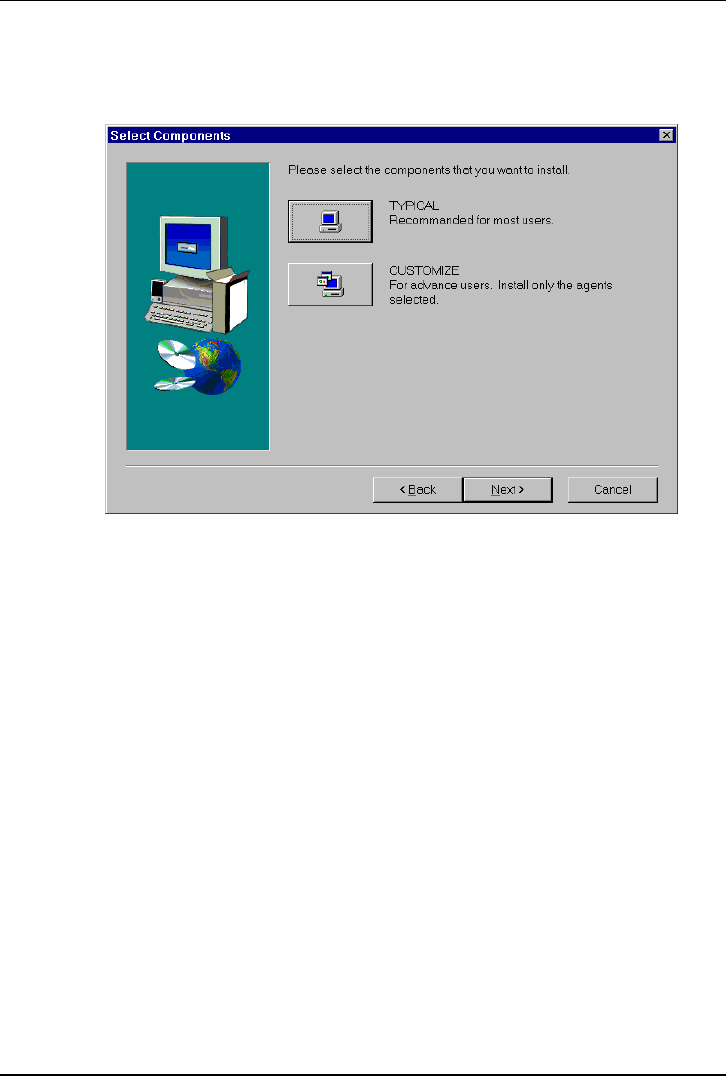
Appendix A Customizing HP NetServer Agents and DMI Software
40
4. Enter your name and your company name and click Next.
The Setup Type dialog box appears (Figure A-1).
Figure A-1. Setup Type Dialog Box
5. Click Custom. (Choosing "Typical" will allow you to push the installation
of agents and software to other Windows NT or 2000 servers on the
network.










