HP Toptools for Servers v5.0 Administrator Guide
Table Of Contents
- 1 Server Administration Using HP TopTools
- 2 Installing HP TopTools Auto Alert and Instant TopTools
- 3 Using HP TopTools Auto Alert and Instant TopTools
- A Customizing HP NetServer Agents and Instant TopTools Software
- B Warranty, Software License, and Support
- Index
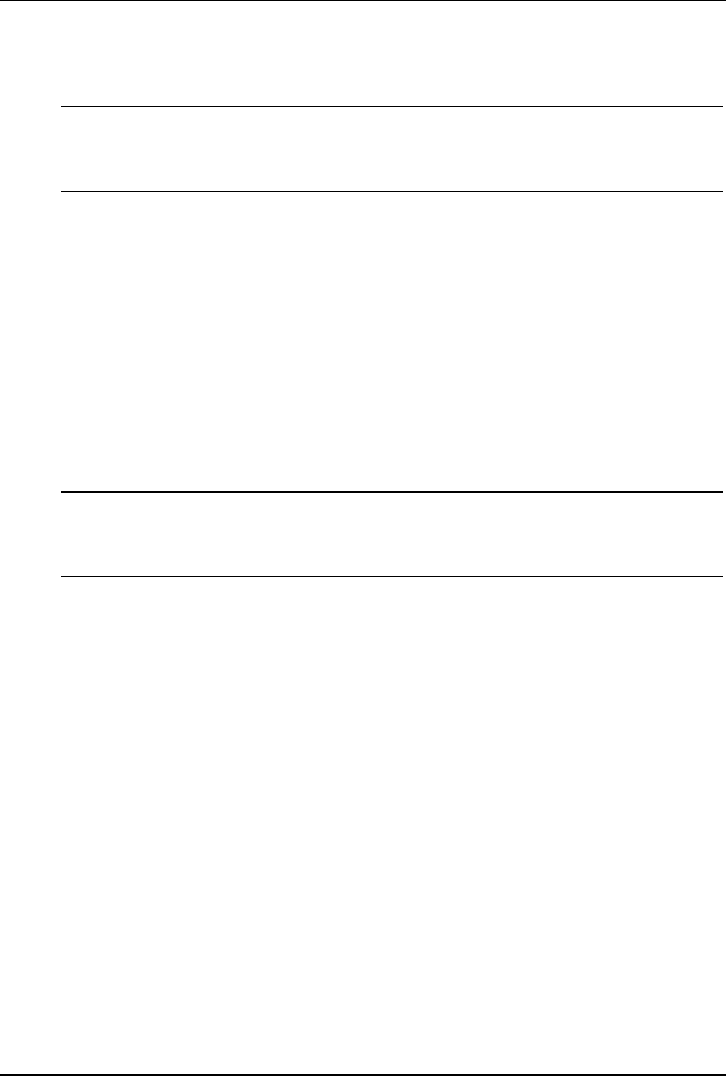
Chapter 3 Using HP TopTools
38
information about a specific topic or component, click the item in the left
panel. Information about the select item appears in the right panel.
NOTE All the information presented about the configuration of the HP
NetServer is based on information gathered at the time
indicated for the Date and Time of Sample.
• Report Page: Click the Report tab to view a summary report about the
server's configuration. You can print the report by clicking the browsers
Print button.
• Tools Page: Click the Tools tab to see a matrix of available online and
offline configuration, diagnostic and update tools for your NetServer.
• Support Page: The Support page provides for how to contact HP support
services. You'll find links to the HP NetServer Service and Support web
site, the HP Services and Support web site, the Reseller and VAR web site
information if your Reseller or VAR offers it, and the HP Corporate web
site.
NOTE For VARs and Resellers: You can edit the VAR or Reseller
section of the support page to show your own support
information. See the Support page for instructions.










