HP Toptools for Servers v5.0 Administrator Guide
Table Of Contents
- 1 Server Administration Using HP TopTools
- 2 Installing HP TopTools Auto Alert and Instant TopTools
- 3 Using HP TopTools Auto Alert and Instant TopTools
- A Customizing HP NetServer Agents and Instant TopTools Software
- B Warranty, Software License, and Support
- Index
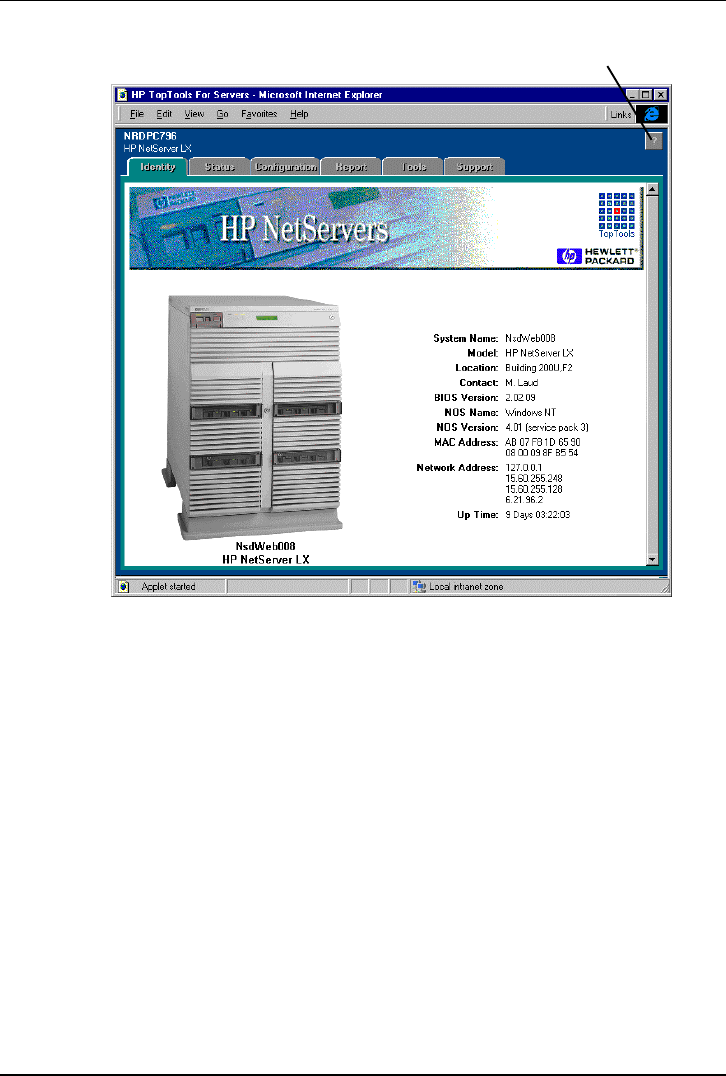
Chapter 3 Using HP TopTools
37
Click here for help with HP Instant TopTools Web Pages.
Figure 3-3. Instant TopTools Web Page
The tabs at the top of the page show the categories of information you can review,
including Identify, Status, Configuration, Report, and Support. Click a tab to see
more information.
• Identity Page: The HP NetServer Identity page provides you with the
basic information that identifies the server. The page shows the server
name, server model, its location, and the name of a contact person or
administrator. Also provided is the BIOS version of the server.
• Status Page: The HP NetServer Status page provides status and event
information on components in the server, such as memory, mass storage,
system hardware, and system power.
• Configuration Page: Click the Configuration tab to view detailed statistics
and information about the server's configuration. This page has two panels.
The panel on the left lists the components and topics about which you can
view information. Topics include information about the system, memory,
physical storage, SCSI controller, installed drivers and firmware. To see










