HP Toptools for Servers v5.0 Administrator Guide
Table Of Contents
- 1 Server Administration Using HP TopTools
- 2 Installing HP TopTools Auto Alert and Instant TopTools
- 3 Using HP TopTools Auto Alert and Instant TopTools
- A Customizing HP NetServer Agents and Instant TopTools Software
- B Warranty, Software License, and Support
- Index
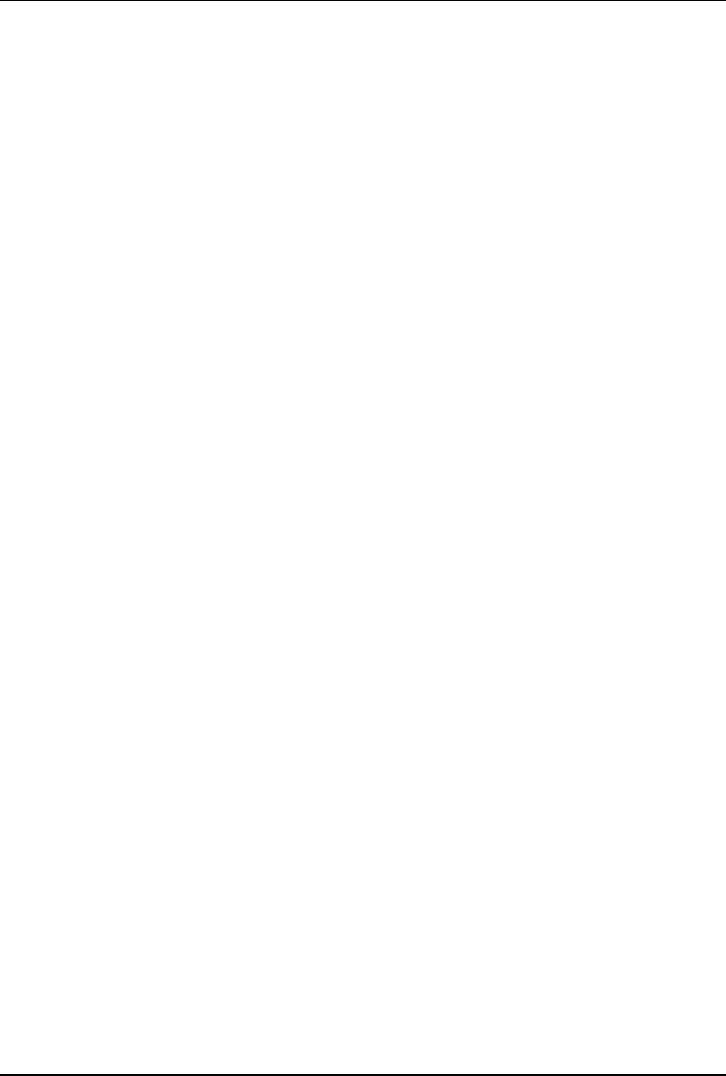
Chapter 2 Installing HP TopTools
27
At the console workstation:
1. Is the console workstation running?
If the server sends an SNMP trap to the console and the console is not
running, you won't see the message.
2. Is the HP TopTools Auto Alert feature running on the console?
For Auto Alert to work it must be running. Go to the HP TopTools Auto
Alert program listed in the program group and launch the application. You
may then minimize it so that it is shown as an icon on the Windows task
bar.
3. If you're using Auto Alert, did you correctly enter the address information
(IP and/or IPX) for your HP NetServers with the TopTools Auto Alert
application?
At your HP NetServers running Microsoft Windows NT or 2000:
1. Is the SNMP service running on the HP NetServer in question?
Verify that the SNMP service has started on your PC console. Go to the
Control Panel, then Services. Scroll through the list of services, and if the
SNMP service is not started, start it. If SNMP is not listed, you need to
install it as described in your Microsoft documentation.
2. Is the console's trap destination set correctly on the HP NetServer in
question?
Go into the Control Panel. Then double-click Network. Then click
Services. Scroll through the list of services, and select SNMP service. Then
click Properties. At the SNMP Properties dialog box, click the Traps tab.
Look for the IP address of your console. If it is not listed, add it.
3. Did you restart the server to load the HP NetServer SNMP agents?
If you chose not to restart your servers during installation, you must still
restart them to activate the agent software. Check to ensure that the HP
NetServer SNMP Agent services have been started on your server.
4. Send a test trap to the console.
You can send additional test traps to your console after checking the above
items. There are two methods:
à Stop the SNMP service, then restart it. This triggers a test trap without
shutting down the server or interrupting normal use. To stop (and
restart) the SNMP service, go into the Control Panel, then Services.










