HP Toptools for Servers v5.0 Administrator Guide
Table Of Contents
- 1 Server Administration Using HP TopTools
- 2 Installing HP TopTools Auto Alert and Instant TopTools
- 3 Using HP TopTools Auto Alert and Instant TopTools
- A Customizing HP NetServer Agents and Instant TopTools Software
- B Warranty, Software License, and Support
- Index
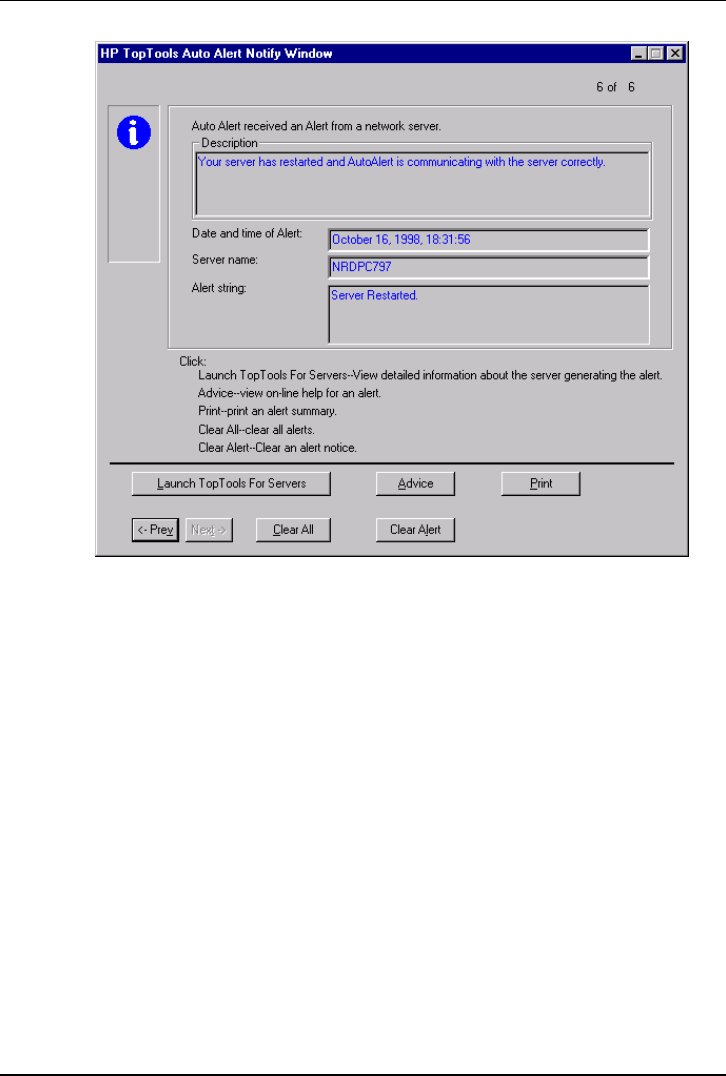
Chapter 2 Installing HP TopTools
26
Figure 2-5. Auto Alert Server Down Message
Troubleshooting
The HP NetServer components of HP TopTools run only on HP NetServers. The
HP NetServer SNMP Agent software will not function properly on any other
equipment. If you do not receive a restart message from each HP NetServer
included in your installation, or you cannot use the web page interface, refer to the
checklist below.
If you did not receive an HP TopTools Auto Alert confirmation message from your
server(s)
If you did not receive a restart notification message from a managed HP NetServer
running Windows NT, check the following:










