HP Toptools for Servers v5.0 Administrator Guide
Table Of Contents
- 1 Server Administration Using HP TopTools
- 2 Installing HP TopTools Auto Alert and Instant TopTools
- 3 Using HP TopTools Auto Alert and Instant TopTools
- A Customizing HP NetServer Agents and Instant TopTools Software
- B Warranty, Software License, and Support
- Index
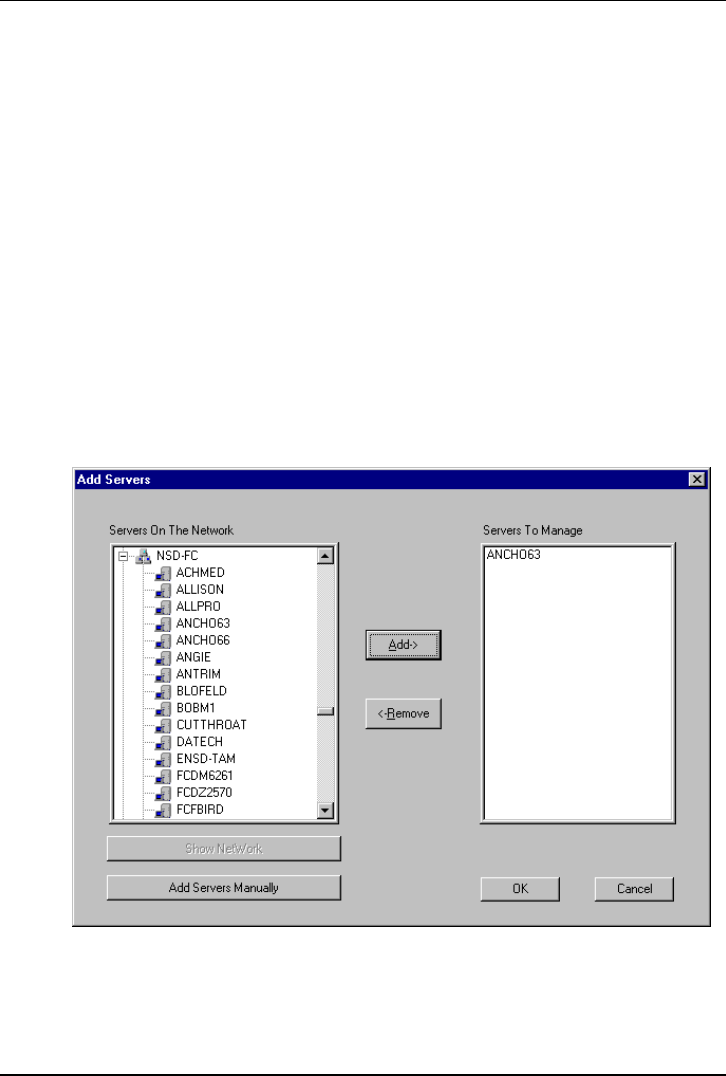
Chapter 2 Installing HP TopTools
20
where x: is the CD-ROM drive containing the HP NetServer Navigator
CD-ROM and language is an abbreviation for your local language
(US=English, FR=French, GE=German, IT=Italian, SP=Spanish,
JP=Japanese).
2. Auto Alert will then install. When prompted to enter the name of your
management server, enter the name of the web server set up with HP
TopTools Integrated Device Manager version 4.1 or greater (note that it
must have the Server component installed). If you don't have HP TopTools
Integrated Device Manager installed, you may skip this screen by selecting
Next.
3. After Auto Alert is installed, the installation program launches the HP
TopTools Auto Alert configuration application. You next identify each HP
NetServer that you want monitored. You create a list by clicking on the
Configuration tab, clicking the Add Servers button, and then selecting the
HP NetServers on your network that you want to receive alerts from (see
Figure 2-1).
Figure 2-1. Adding Servers
If you prefer, you can enter information manually by clicking the Add
Servers Manually button. You will then need to know the name of each










