HP Toptools for Servers v5.0 Administrator Guide
Table Of Contents
- 1 Server Administration Using HP TopTools
- 2 Installing HP TopTools Auto Alert and Instant TopTools
- 3 Using HP TopTools Auto Alert and Instant TopTools
- A Customizing HP NetServer Agents and Instant TopTools Software
- B Warranty, Software License, and Support
- Index
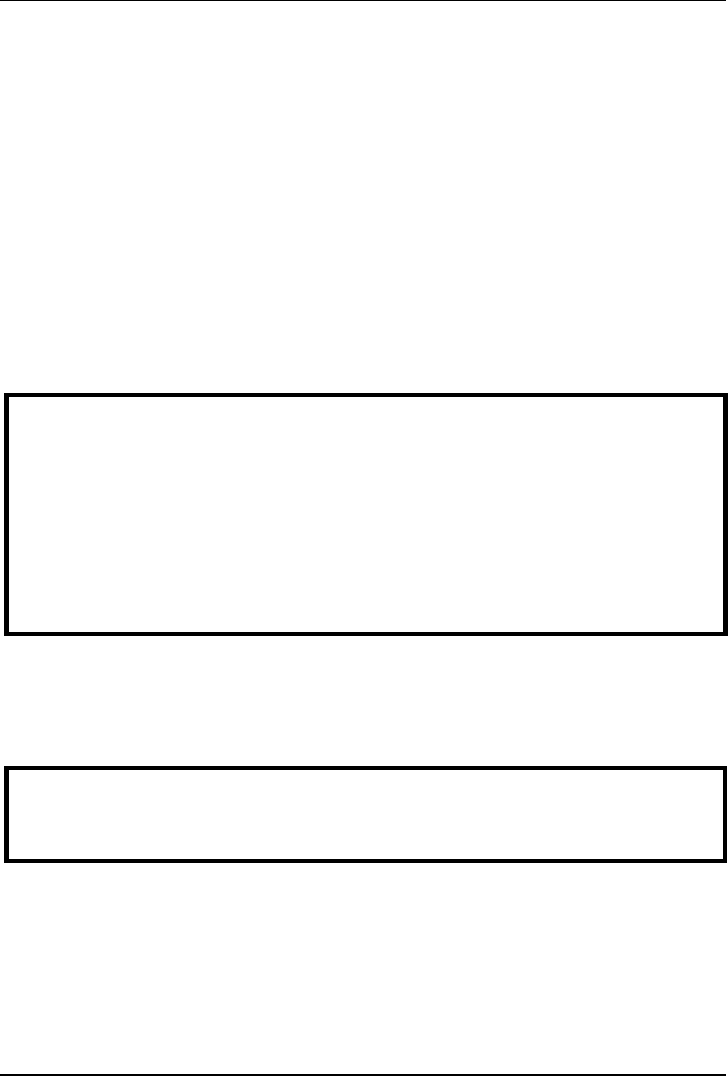
Chapter 2 Installing HP TopTools
18
à Insert into drive A the tar format "HP NetServer SNMP Agents for
SCO UNIX Server Disk" you created earlier from the HP NetServer
Navigator CD-ROM and press Enter.
à Select "Full" installation and press Enter.
5. You see the message:
Extracting files...
When prompted for the Volume 2 diskette, remove the Volume 1 diskette
and insert the Volume 2 diskette. Press Enter to continue with the
installation process. You see the message: Extracting files...
6. The system executes the installation script. As the script runs, you see the
following messages displayed:
Executing HP NetServer SNMP Agent SCO UNIX Server Software init
script
Installing HP NetServer ASR Driver...
Updating system configuration...
Checking previous release of HP NetServer SNMP Agent SCO UNIX
Server Software...
Installing HP NetServer SNMP Agent SCO UNIX Server Software...
7. The installation script next invokes the mkdev snmp program to setup the
SCO SNMP Agent. As the script runs, you see a message similar to:
HP NetServer SNMP Agent Configuration
Do you wish to install or delete the SNMP Agent? (i/r/q) [q]:
mkdev snmp sets up the configuration information required by the SCO
SNMP agent in the following files: /etc/snmp.conf,
/etc/snmpd.comm, and /etc/snmpd.trap. To determine what to
do, refer to the "Configuring and Using SNMP" section of the SCO System
Administrator's Guide for more details about these files.










