HP Toptools for Servers v5.0 Administrator Guide
Table Of Contents
- 1 Server Administration Using HP TopTools
- 2 Installing HP TopTools Auto Alert and Instant TopTools
- 3 Using HP TopTools Auto Alert and Instant TopTools
- A Customizing HP NetServer Agents and Instant TopTools Software
- B Warranty, Software License, and Support
- Index
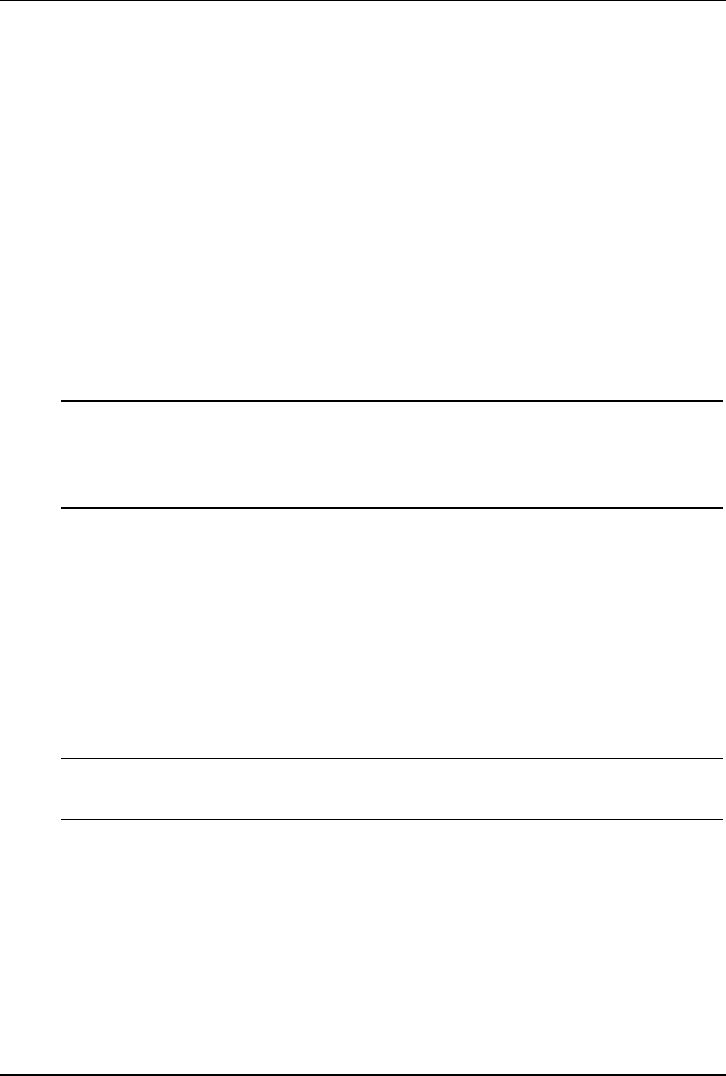
Chapter 2 Installing HP TopTools
12
Part 1. Install Instant TopTools Software Only
You use the NetServer Agents installation program to install the Instant TopTools
software from your console (using this program does not force you to also install
the NetServer Agents). The installation program can automatically copy, or
"push," the Instant TopTools software onto all the HP NetServers running
Windows NT or 2000 on your network.
The Instant TopTools software installation program is on the HP NetServer
Navigator CD-ROM. To install the latest version, you can also download the
installation software from the Internet at:
http://www.hp.com/toptools
Installing Instant TopTools on Windows NT or 2000 Servers
NOTE If you want to be able to use HP TopTools Auto Alert
and/or HP TopTools Integrated Device Manager in
addition to Instant TopTools, skip to Part 2 "Install HP
NetServer Agents and Instant TopTools Software".
If this is the first time you've installed the Instant TopTools software, follow the
directions here. If you're performing a customized installation, follow the
directions in Appendix A, "Customizing HP NetServer Agents and Instant
TopTools Software."
To install the Instant TopTools software automatically on all the Windows NT or
2000 servers that you want to monitor, you must run the agent installation program
from a network computer running Windows NT or 2000. You can also install the
software on individual HP NetServers.
NOTE Be sure you have administrator privileges for the Microsoft
Windows NT and 2000 servers before you begin.
1. To run the Windows NT 4.0/Windows 2000 agent installation software, do
one of the following:
à If you downloaded the Instant TopTools installation software from the
Internet, after extracting the files, choose "Run" from the Start menu on
your Windows NT system. Go to the directory where the software was
copied and run the Setup.exe program.
Or










