HP Toptools for Servers v5.0 Administrator Guide
Table Of Contents
- 1 Server Administration Using HP TopTools
- 2 Installing HP TopTools Auto Alert and Instant TopTools
- 3 Using HP TopTools Auto Alert and Instant TopTools
- A Customizing HP NetServer Agents and Instant TopTools Software
- B Warranty, Software License, and Support
- Index
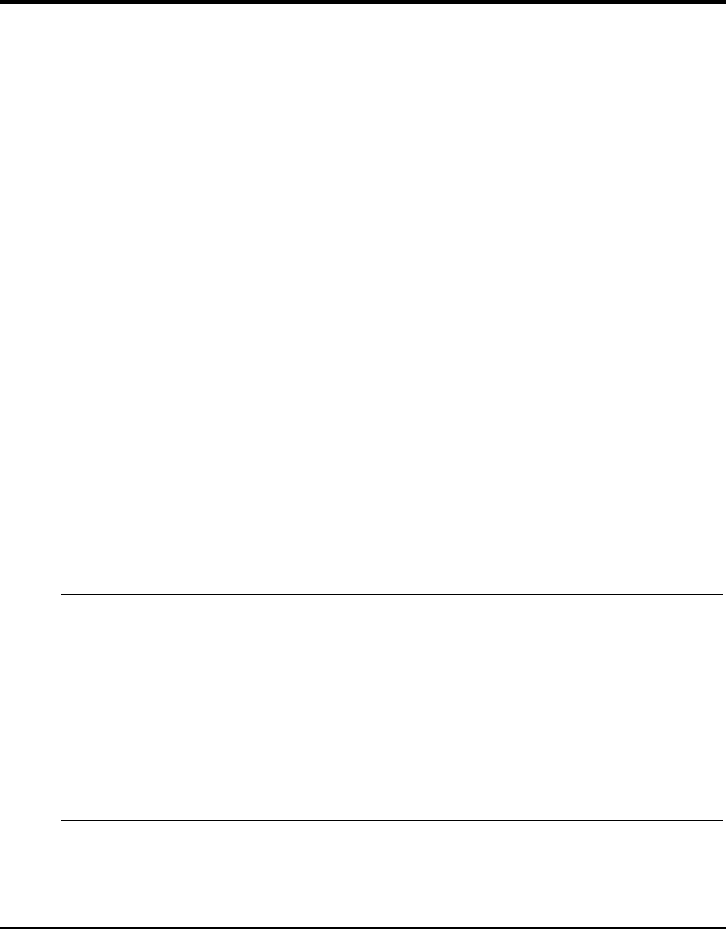
11
2 Installing HP TopTools Auto Alert
and Instant TopTools
This chapter explains in detail the installation of the HP NetServer SNMP Agents
software and HP Instant TopTools software.
Installation Overview
HP TopTools installation is a three-part process, depending upon what you choose
to install:
• Part 1: Install Instant TopTools Software Only. Software that allows
your manage your HP NetServers running Windows NT or 2000.
• Part 2: Install HP NetServer Agents with Instant TopTools Software.
Software installed on each NetServer to allow communications with HP
TopTools management software. This software may be used on NetServers
running Windows NT, NetWare/IntranetWare, or SCO UNIX. Installing
the NetServer Agent and DMI software also installs Instant TopTools on
your NetServers running Windows NT and 2000.
• Part 3: Install HP TopTools Auto Alert Console Software. Software
that allows your NetServers to proactively send alerts to any designated PC
console running Windows NT, 95, 98 or 2000.
• Part 4: Verify correct installation. Check to see that HP TopTools Auto
Alert and Instant TopTools works correctly.
NOTE Installation of NetServer agents requires that your HP
NetServers be rebooted to implement the new software. Be sure
you plan the rebooting of your servers and notify network users
who will be affected.
If your server supports remote management features, you
should also install the remote management software. See the
documentation that came with your server for more information
about installing and setting up the use of a remote PC.










