How to perform unattended NOS installation Using HP Toptools Remote Control
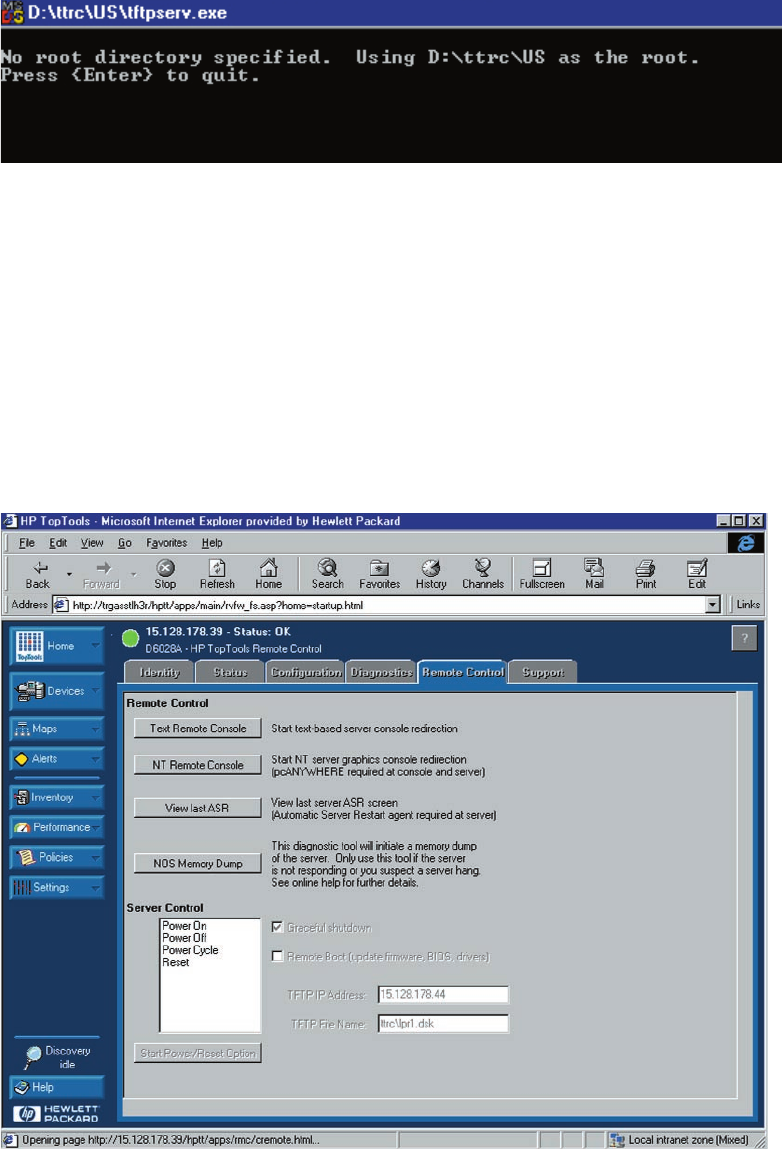
9
• From the C:\ directory, double-click on tftpserv.exe. A DOS command prompt window appears
and launches the TFTP server on your NT client workstation.
• Minimize or move the window, but do not press Enter to quit or close it.
4. Configuring the TFTP information from the TT_RCC
• From the HP Toptools Remote Control Card software interface, click the Remote Control tab.
• If prompted, log on as ADMIN using the password ADMIN.
•Click on Power on or Power cycle / Remote Boot ...
• Enter the IP address of the TFTP server = for example:192.168.100.1
• Enter the file name (*.dsk) you want to load via the TT_RCC










