How to perform unattended NOS installation Using HP Toptools Remote Control
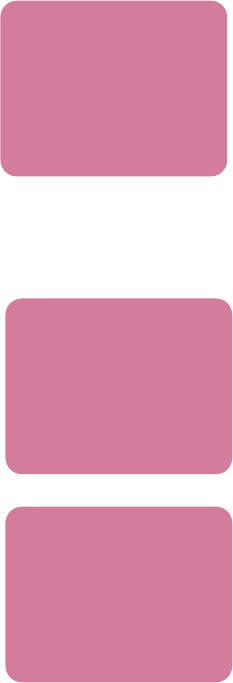
7
• On disk 4, edit the file:
Autoexe.bat
- You must enter the name of the server that will contain the shared file -
ECHO SET NETSERVER=e800-TTDM>> A:\VARS.BAT.
- You have just created a shared file with the following name: W2KSRV.
If you have used a different name, change at this line:
ECHO SET NETSHARE=W2KSRV>> A:\VARS.BAT
For NT4, you will have to find the drivers of your HP Netserver to complete the following process
(e.g. within the CD ROM=LH3 and LH4) because Win2K is plug and play, WinNT4 is not.
• On the “file” server, you must create a shared file. We suggest the following name:
For NT4 Advanced Server = NT4SRV
• For NT4, copy the following folders from the CD ROM:
\NT4SRV\i386 (contents = NT4 source)
\NT4SRV\SP4 (Contents = SP4 executable file , it *MUST* be called : Sp4i386.exe)
• Create the subfolder SRVTYPE within \NT4SRV
• Copy the folder PCA32 from the CD ROM to this sub-folder you have just created:
\NT4SRV\SRVTYPE\PCA32 (contents = PCAnywhere source install)
• To complete the preparation, you must locate the drivers of the HP Netserver you use and copy
them within a sub-folder named lhx as in the following example (LH3 and LH4):
\NT4SRV\SRVTYPE\lhx
\NT4SRV\SRVTYPE\lhx\cirrus.inf -> LHx video adapter
\NT4SRV\SRVTYPE\lhx\cl54xx.dll -> LHx video adapter
\NT4SRV\SRVTYPE\lhx\cl54xx.sys -> LHx video adapter
\NT4SRV\SRVTYPE\lhx\monisel.dll -> LHx video adapter
\NT4SRV\SRVTYPE\lhx\monisel.hlp -> LHx video adapter
\NT4SRV\SRVTYPE\lhx\monisel.txt -> LHx video adapter
\NT4SRV\SRVTYPE\lhx\readme.1st -> LHx video adapter
\NT4SRV\SRVTYPE\lhx\timings.dat -> LHx video adapter
\NT4SRV\SRVTYPE\lhx\mraidnt.sys -> Netraid Adapter
\NT4SRV\SRVTYPE\lhx\oemsetup.inf -> Netraid Adapter
\NT4SRV\SRVTYPE\lhx\intel\hpaft.sys |
\NT4SRV\SRVTYPE\lhx\intel\hpmon.exe |
\NT4SRV\SRVTYPE\lhx\intel\hpsetp.cnt |
\NT4SRV\SRVTYPE\lhx\intel\hpsetp.cpl |
\NT4SRV\SRVTYPE\lhx\intel\hpsetp.hlp |
\NT4SRV\SRVTYPE\lhx\intel\hptx.sys |
\NT4SRV\SRVTYPE\lhx\intel\hptxdd.sys |
\NT4SRV\SRVTYPE\lhx\intel\hptxdisk |=====> Intel Lan HP TX PCI Adapter
\NT4SRV\SRVTYPE\lhx\intel\hptxkddp.sys |
\NT4SRV\SRVTYPE\lhx\intel\hptxnt.sys |
\NT4SRV\SRVTYPE\lhx\intel\ivlan.sys |
\NT4SRV\SRVTYPE\lhx\intel\nethptx.cat |
\NT4SRV\SRVTYPE\lhx\intel\nethptx.inf |
\NT4SRV\SRVTYPE\lhx\intel\oemsetup.inf |
\NT4SRV\SRVTYPE\lhx\intel\v31c0~22.tic |
\NT4SRV\SRVTYPE\lhx\SYMSCSI\disk32.reg -> LHx Symbios logic SCSI Adapter
\NT4SRV\SRVTYPE\lhx\SYMSCSI\oemsetup.inf -> LHx Symbios logic SCSI Adapter
\NT4SRV\SRVTYPE\lhx\SYMSCSI\symc8xx.sys -> LHx Symbios logic SCSI Adapter
refer to software scripts:
\\unattended install
\disk 4
refer to software scripts:
\\unattended
install\NT4SRV
refer to software scripts:
\\unattended install
\disk 5










