How to perform unattended NOS installation Using HP Toptools Remote Control
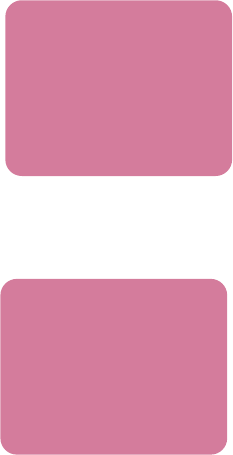
• Loading Smartdrive to accelerate the copies and access to the files.
• Launching the file that loads the various variables in memory or directly puts these variables in
memory.
• Placement of the variables in the script files (computername, username, domain in the file
system.ini) before launching the loading of the utilities network and the mapping of distant drives.
For local installation, this operation must be replaced by loading the CD ROM driver. However, it
is not possible to load both (CD and network) for lack of memory since one of them boots in MS-
DOS.
The last stage before launching the installation consists of creating and copying the various
directories containing the source files.
C:\
cd \
md masters
md masters\i386
REM Copy all the Master directory that contains files for W2K Server
xcopy i:\i386\*.* c:\masters\i386\ /s /e
REM Copy the Unattended file
xcopy a:\srvtype\w2ksrv.inf c:\masters\i386\
REM Create the install batch file to launch
echo c:\masters\i386\WinNT /u:C:\masters\i386\w2ksrv.inf /s:c:\masters\i386 >
c:\masters\install.bat
REM Set the name of the computer into the unattended file
Change c:\masters\i386\w2ksrv.inf ComputerName= ComputerName=%COMPUTERNAME% > nul
Launch the unattended installation:
C:\masters\install.bat
......and go for a coffee...
b) Configuring your “file” server
To summarize, first prepare the HDD by formatting a primary partition of 2GB and rebooting the server
(disk 3). Second, copy and install either W2K Advanced Server (disk 4) or NT4 server (disk 5)
The two disks required for installation (disks 3 and 4 or disks 3 and 5) may be combined on a
single disk. The new disk should then be called disk 6 or disk 7. In this section, disk 6 should be
used where disk 4 is mentioned (for W2K) and disk 7 for disk 5 (for NT4).
However, if you use the TT_RCC, you will need two different disks, which will be transferred into
*.dsk files created via “copydisk.exe” on the Navigator CD.
For W2K, depending on the HP Netserver (drivers), you may not have to change anything.
• On the “file” server, you must create a shared file. We suggest the following name:
For W2K Advanced Server = W2KSRV
• For W2K , copy the whole of the folder W2KSRV from the CD ROM
\W2KSRV\i386 (contents = W2K source)
6
refer to software scripts:
\\unattended install
\W2KSRV
refer to software scripts:
\\unattended instal
\disk 3 & 4 or 5










