How to perform unattended NOS installation Using HP Toptools Remote Control
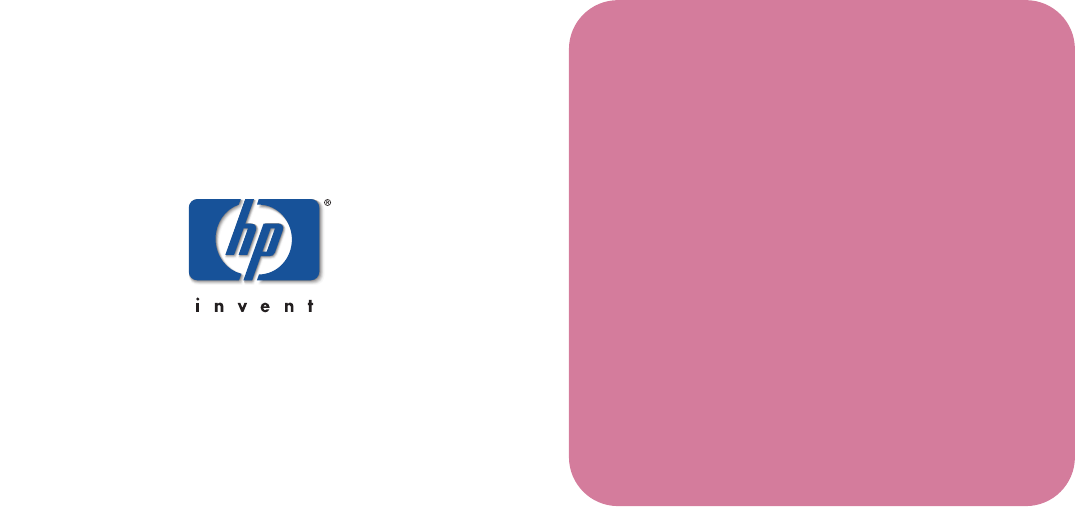
10
5. Pushing an unattended installation from a TFTP server
• Follow the steps in section 1
• Create a *.dsk file (step 2) from the two disks you have created in section 6
• Configure a TFTP server (step 3)
• Locate the *.dsk files within the TFTP file of your TFTP server
• Configure the TT_RCC with the IP address of the TFTP server (step 4)
• You must launch the first reboot with the *.dsk file from disk 3 (prepares the disk). Follow the steps
via the Text remote console.
• To start, click the “Start” button and confirm by clicking “yes”. Follow the steps via the Text
remote console.
• When the server has finished preparing the disk and reboots again, configure the TT_RCC to
reboot with the second *.dsk file you have created (from the previously prepared disk that copies
and installs the NOS)
• To start, click the “Start” button and confirm by clicking “yes”. Follow the steps via the Text
remote console.
Intel and Pentium are U.S. registered trademarks of Intel Corporation.
Microsoft, Windows, and Windows NT, are U.S. registered trademarks
of Microsoft Corporation.
Information in this document is subject to change without notice.
©
Copyright Hewlett-Packard Company 2000. All Rights Reserved.
Reproduction, adaptation, or translation without prior written permission
is prohibited except as allowed under the copyright laws.
11/00
5980-3547ENE










