Support Notes for SUSE LINUX Enterprise Server 8 for the Itanium Processor Family
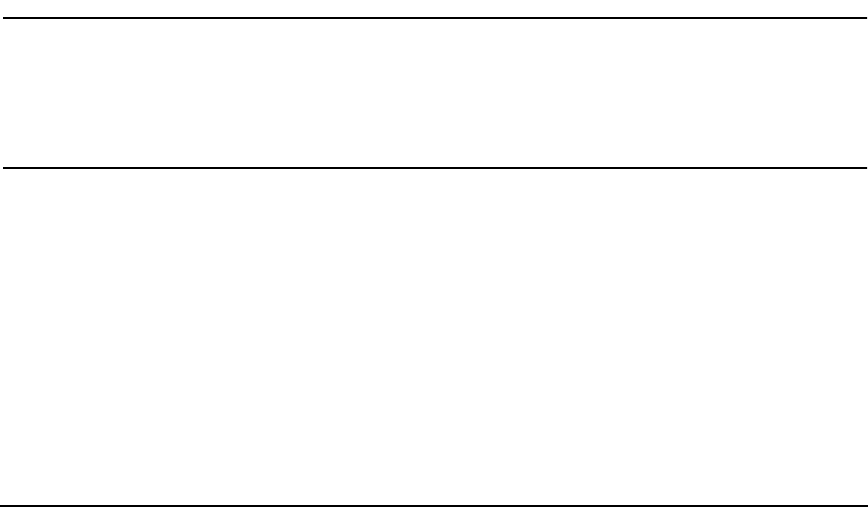
Support Note for SUSE LINUX Enterprise Server 8 for the Itanium® Processor Family
Manageability
Chapter 114
Configuring HP Insight Management Agent Packages
The installation process of the HP Insight Management Agent packages performs an
automated search for SNMP configuration files on your system. Depending on the data found
there, a series of prompts requests you to either supply missing information or gives you the
opportunity to change current settings.
Input the information requested. Note that most installation prompts interpret a blank
response as no change to the current setting or else use an appropriate default value. Prompts
that require user input do not allow you to proceed until you supply the requested
information.
Installation Prompt Types
1. localhost - Data you provide at localhost installation prompts is used in SNMP GET and
SET operations that are performed from the localhost. The HP Web Agent package
(optional) requires the data you input at the “localhost” prompts to operate.
2. Central Management Server - The Central Management Server installation prompts
request community string data for a single remote server, which is typically the Insight
Manager Console. Community string data can also be used by any other application.
Finishing Configuration When you have supplied the information solicited by the
prompts, the SNMP daemon starts as do the HP Insight Management Agent packages.
NOTE If you do not specify a trap destination during configuration, each peer daemon
will log a complaint in /var/opt/hpima/agents.log. Although the agents run,
no traps are sent.
If you remove the HP Insight Management Agents Package, the previous
SNMP daemon configuration will be restored.
The data you provided at the installation prompts along with the information collected from
the SNMP configuration files is stored in /etc/ucdsmpd.conf. If you are familiar with
manual configuration of SNMP agents, you may edit this file and restart the SNMP
daemon. The following output is generated when you finish answering the prompts:
=============================================================================
The following file(s) contained the prior snmpd configuration:
/etc/ucdsmpd.conf
They have been saved and will be restored when hpima is removed.
New configuration is stored in /etc/ucdsmpd.conf
=============================================================================










