Support Notes for SUSE LINUX Enterprise Server 8 for the Itanium Processor Family
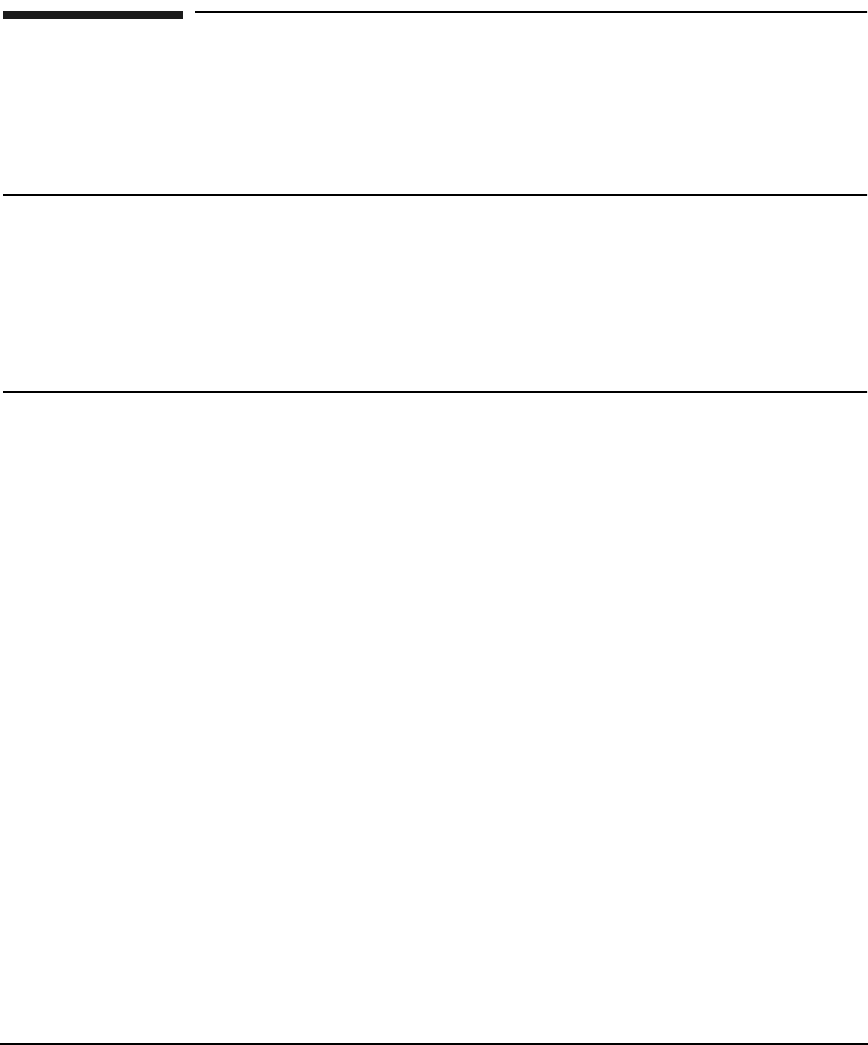
Support Note for SUSE LINUX Enterprise Server 8 for the Itanium® Processor Family
Manageability
Chapter 112
Manageability
You can use tools such as HP Insight Manager 7 and HP Systems Insight Manager to
remotely monitor system information on an Integrity server that has HP Insight
Management Agents for SLES 8 or System Management Web Agent installed.
NOTE System Management Web Agent collects and displays information gathered
from HP Insight Management Agents. To use System Management Web Agent,
first install HP Insight Management Agents.
This section provides a brief overview of HP Insight Manager 7 and HP
Systems Insight Manager as well as installation and configuration instructions
for both HP Insight Management Agents and System Management Web Agent
packages.
Monitoring Tools
HP Insight Manager 7
HP Insight Manager 7 (IM7) is a Web-based tool designed to manage platforms running HP
Insight Management Agents. The IM7 central management server must be an IA-32 system
running Windows NT 4.0 or Windows 2000. With the IA-32 Windows system functioning as
the central management server, IM7 monitors HP Insight Management Agents installed on
both IA-32 and Itanium 2-based platforms.
Download IM7 for IA-32 Windows systems at http://www.hp.com/servers/IM7.
HP Systems Insight Manager
HP Systems Insight Manager is a multi-OS application for managing Proliant, Integrity, and
HP 9000 systems running HP Insight Management Agents in a Windows, Linux, or HP-UX
environment. It delivers the capabilities required to manage all HP platforms and can be
extended to provide custom device management. See http://www.hp.com/go/hpsim for more
information.
HP Insight Management Agents
Based on the Simple Network Management Protocol (SNMP), HP Insight Management
Agents allow you to remotely monitor configuration information and system status on your
Integrity server from any SNMP browser. A central management server using HP Insight










