Installation Guide: OpenSAF
Table Of Contents
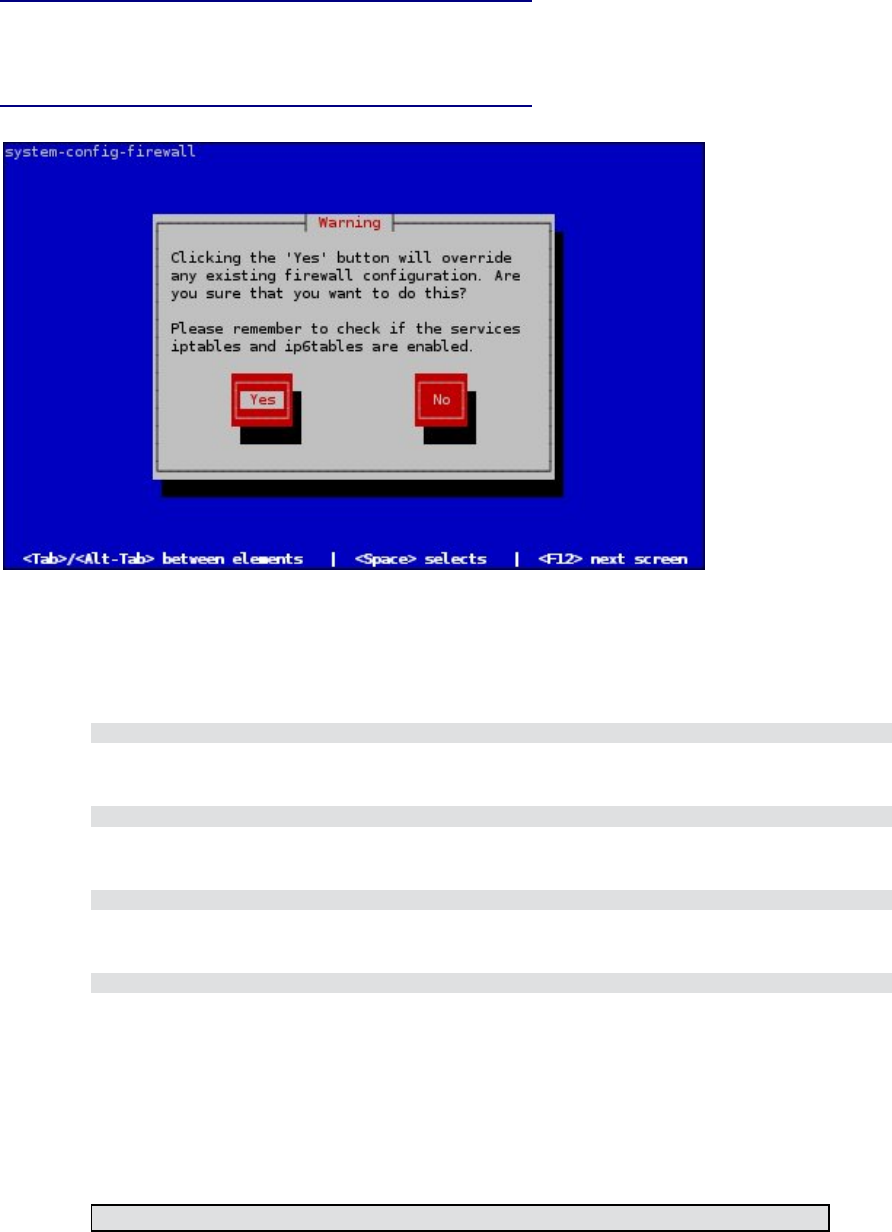
4. At the warning message prompt, select “Yes”.
Important:
Completely disabling the Firewall should not be done on production or
internet facing systems.
Every node in the cluster needs a unique slot ID, where slot ID of 1 and 2 specify that the node is a
controller node and all other numbers specify the node is a payload.
To set the unique slot ID for each node, perform the following steps:
1. On nodeA , login as root and enter the following:
# echo 1 > /etc/opensaf/slot_id
2. On nodeB, login as root and enter the following:
# echo 2 > /etc/opensaf/slot_id
3. On nodeC, login as root and enter the following:
# echo 3 > /etc/opensaf/slot_id
4. On nodeD, login as root and enter the following:
# echo 4 > /etc/opensaf/slot_id
The TIPC network id is specified towards the end of the line with the default value of 1234. This
should be modified to reflect the unique TIPC network ID of your cluster. If there are no other TIPC
clusters on your network, the default value 1234 can be used. Otherwise choose a unique value
between 1000 and 9999.
For each node, edit the /etc/opensaf/nodeinit.conf file and find the TIPC line:
.../nid_tipc:TIPC:S:.../nid_tipc:4000::2:1:start eth0 1234:stop










