Installation Guide: OpenSAF
Table Of Contents
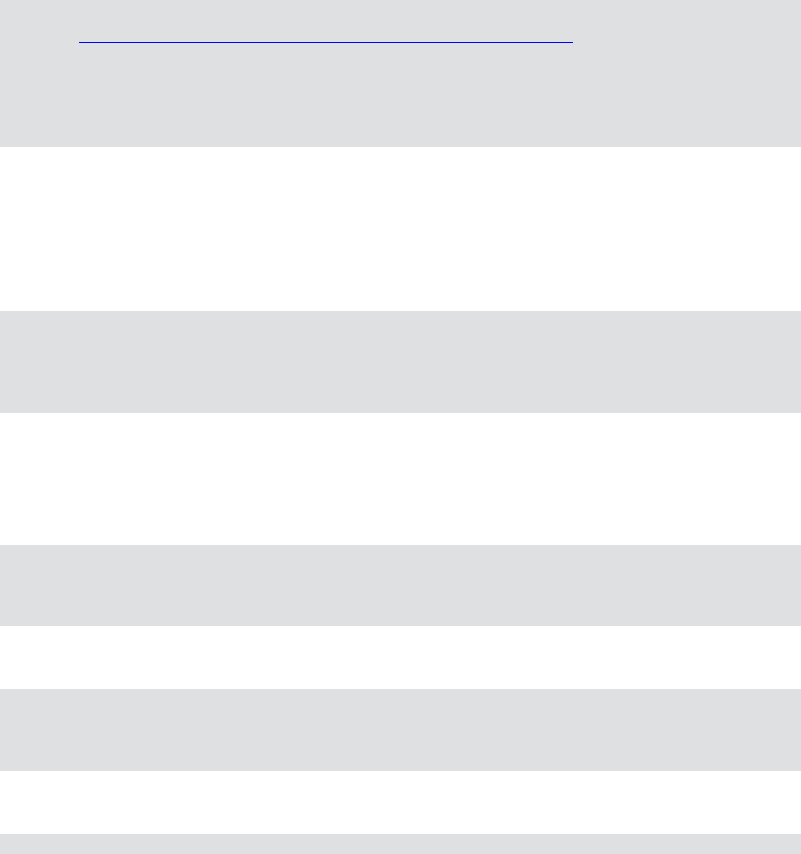
2 Installing and Configuring OpenSAF
This section includes advanced topics on the installation and configuration of OpenSAF.
2-1 Building and Installing OpenSAF
2-1-1 Downloading and Compiling OpenSAF RPMs
You only need to build OpenSAFon a single system, the final compiled RPMs can then be copied to
each node and installed. To download and build the OpenSAF RPMs, perform the following steps:
1. Login as root and enter the following commands:
# cd ~
# wget http://download.opensaf.org/releases/opensaf-3.0.M3.tar.gz
# tar zxvf opensaf-3.0.M3.tar.gz
# cd opensaf-3.0.M3
# ./bootstrap.sh
# ./configure --with-hpirev=B02
# make rpm
After the compilation is finished, all of the rpms are located in the
~/opensaf-3.0.M3/rpms/RPMS/<arch>/ directory.
2. You must copy the necessary RPMs to each node in the cluster. For example, login as root
on nodeA and enter the following commands:
# mkdir ~/OpenSAF
# cp ~/opensaf-3.0.M3/rpms/RPMS/<arch>/* ~/OpenSAF
# scp -r ~/OpenSAF root@nodeB:
# scp -r ~/OpenSAF root@nodeC:
# scp -r ~/OpenSAF root@nodeD:
2-1-2 Installing the OpenSAF RPMs
To install the OpenSAF RPMs, perform the following steps:
1. Login as root and enter the following commands:
# cd ~/OpenSAF
# rpm -ivh opensaf-common-3.0.M3-1.<arch>.rpm
# rpm -ivh opensaf-libs-3.0.M3-1.<arch>.rpm
# rpm -ivh opensaf-controller-3.0.M3-1.<arch>.rpm
2. To install a payload r node, login as root and enter the following commands:
# cd ~/OpenSAF
# rpm -ivh opensaf-common-3.0.M3-1.<arch>.rpm
# rpm -ivh opensaf-libs-3.0.M3-1.<arch>.rpm
# rpm -ivh opensaf-payload-3.0.M3-1.<arch>.rpm
3. To update the dynamic linker runtime binding cache, login as root and enter the following:
# ldconfig
Optionally, you may choose to install the development and debug RPMs.
2-2 Configuring OpenSAF
This section describes the minimum configuration necessary to enable an OpenSAF cluster. Please
refer to the 00-README.conf file in the root directory of the OpenSAF source for more detailed
configuration information.










