Installation Guide: OpenSAF
Table Of Contents
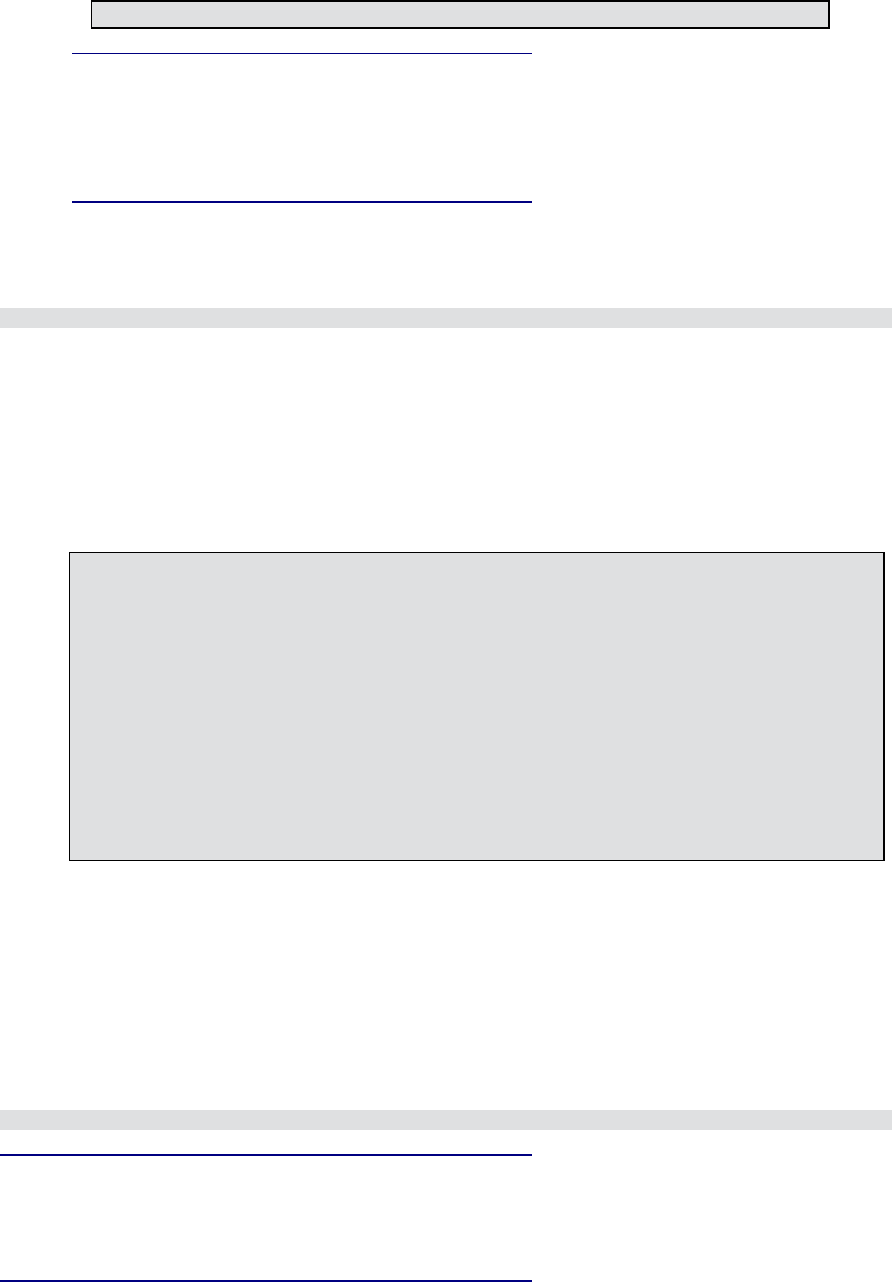
4. Change the SYSTEM_CHASSIS ID from 8 to 2 on the entity_root line as follows:
entity_root = "{SYSTEM_CHASSIS,2}"
Note:
OpenSAF assumes a default SYSTEM_CHASSIS ID of 2. If
you must change the SYSTEM_CHASSIS ID OpenSAF
configuration and source code must be modified to support the
change.
1-1-3 Starting the OpenHPI daemon
To start the openhpid daemon, login as root and enter the following:
# service openhpid restart
1-1-4 Verifying OpenHPI is communicating with the Onboard Administrator
The hpitop command can be used to traverse through the Resource Presence Table (RPT) and the
Resource Data Records (RDR) to verify that the OA SOAP plug-in is correctly configured and able to
communicate with the Onboard Administrator.
1. Enter the hpitop command.
2. Verify that the output looks similar to the following:
hpitop (rev 6571) - This program came with OpenHPI 2.12.0
SAF HPI Version B.02.01
{SYSTEM_CHASSIS,2}
|
+--- {SYSTEM_CHASSIS,2}
| |__ Inventory Idr Num: 0, Num Areas: 3, Tag: BladeSystem c7000 Enclosure
| |__ Sensor Num: 2, Type: TEMPERATURE, Category: THRESHOLD, Tag: Enclosure
Temperature
|
+--- {SYSTEM_CHASSIS,2}{SYSTEM_BLADE,1}
| |__ Inventory Idr Num: 0, Num Areas: 2, Tag: ProLiant BL460c G1
| |__ Sensor Num: 2, Type: TEMPERATURE, Category: THRESHOLD, Tag: Server Board
Temperature
If “BladeSystem c7000 Enclosure” and “ProLiant BL460c G1” are listed in the output, this
indicates that OpenHPI is able to communicate with the OA.
1-2 Installing SNMP
SNMP is only required on the nodeA and nodeB controller nodes. To install snmp, login to each
controller node as root and enter the following:
# yum install net-snmp net-snmp-devel net-snmp-libs net-snmp-utils
Note:
The proper configuration of SNMP is beyond the scope of this installation
guide. Please refer to your distribution documentation for proper
configuration instructions.










