Installation Guide: OpenSAF
Table Of Contents
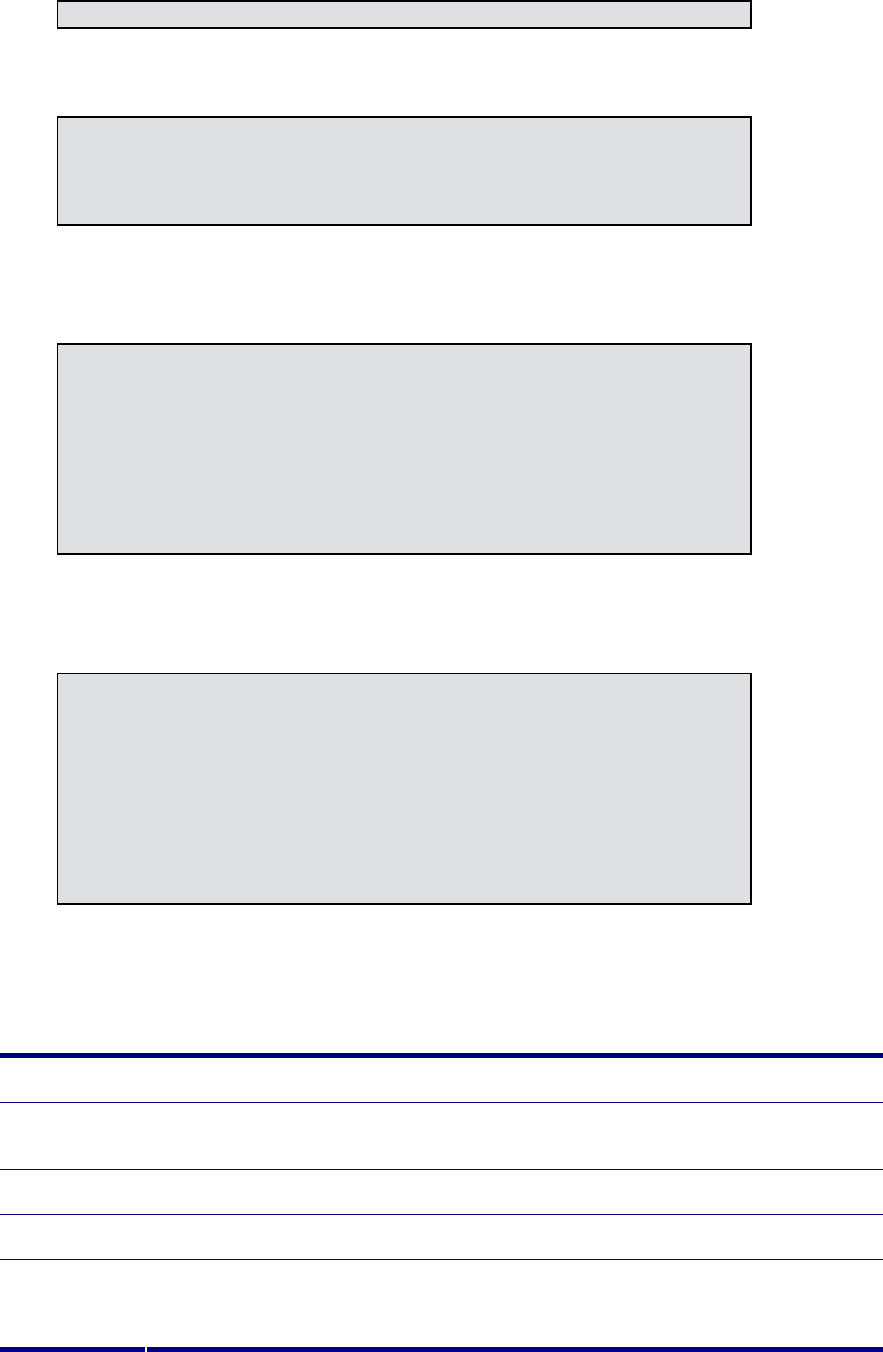
}
b. Comment each line out by adding the pound character (#) to the front of every line.
The lines should now look like the following:
## copy must have a unique name.
#handler libsimulator {
# entity_root = "{SYSTEM_CHASSIS,1}"
# name = "simulator"
#}
3. To enable the OA SOAP plug-in, edit the /etc/openhpi/openhpi.conf file as follows:
a. Locate the following lines:
#handler liboa_soap {
# entity_root = "{SYSTEM_CHASSIS,8}"
# OA_User_Name = "user" # OA user name with admin
privileges
# OA_Password = "passwd" # OA password for above user
(required)
# ACTIVE_OA = "hostname" # Active OA hostname or IP address
# STANDBY_OA = "hostname" # Standby OA hostname or IP
address
#}
b. Uncomment the lines by removing the pound character (#) from the front of each
line. The lines should now look like the following:
handler liboa_soap {
entity_root = "{SYSTEM_CHASSIS,8}"
OA_User_Name = "user" # OA user name with admin
privileges
OA_Password = "passwd" # OA password for above user
(required)
ACTIVE_OA = "hostname" # Active OA hostname or IP
address (required)
STANDBY_OA = "hostname" # Standby OA hostname or IP
address
}
Table 1 provides a list of the OA SOAP Plug-in parameters that are contained in the
openhpi.conf file, along with a description of each.
Table 1. OpenHPI OA SOAP Plug-in Configuration Details
Parameter Description
entity_root Indicates the entity root of the entity path. The entity path for the discovered resources are generated by
adding the prefix entity_root to the location of the resource in the chassis.
OA_User_Name Holds the OA user name. It is used for authentication with OA.
OA_Password Holds the OA password. It is used for authentication with OA.
ACTIVE_OA Holds the Active OA IP address.
STANDBY_OA Holds the StandBy OA IP address. This parameter is optional.










