Installation Guide: OpenSAF
Table Of Contents
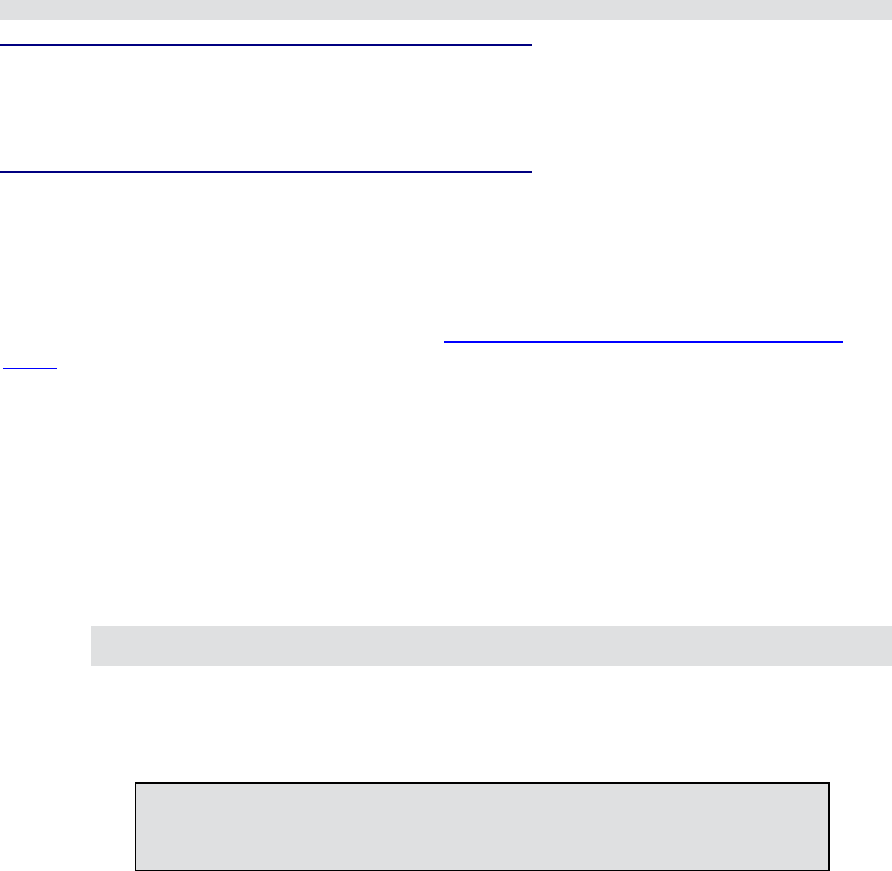
attempt to install a component that does not have all the necessary prerequisite software, the
installation may abort and a list of missing prerequisites will be generated. If this occurs, consult the
documentation provided by your Linux distribution for information on locating and installing the
prerequisite software and retry the installation.
For full functionality, OpenSAF requires the following components:
•OpenSAF 3.0.0-M3
•OpenHPI 2.12 or later (optional, required for hardware management functionality)
•SNMP stack of the Linux distribution
•Xerces-C
•TIPC
•DRBD (optional, not covered by this installation guide)
1-1 Installing OpenHPI
You only need to install OpenHPI on nodes that are used as “controller” nodes; OpenHPI is not
needed for “payload” only nodes. In the example configuration, this installation needs to be
performed on nodeA and nodeB. To install OpenHPI, login as root and enter the following:
# yum install openhpi openhpi-devel
Note:
Support for the HP Bladesystem c-Class was added to OpenHPI version
2.12.0. Ensure that you have version OpenHPI version 2.12.0 of greater
installed.
1-1-1 Configuring the HP BladeSystem Onboard Administrator
You must configure and Set up a user account in the Onboard Administrator (OA) for each HP
BladeSystem c-Class enclosure that you want to manage. The OA is configured at the factory with a
default user name and password which can be found on the tag attached to the hardware. To setup
or change the login and/or password, refer to the HP BladeSystem Onboard Administrator User
Guide. The user account for the plug-in on the OA must have administrator-level privileges. You must
also use OA firmware version 2.02 or later.
1-1-2 Configuring OpenHPI for HP BladeSystem c-Class
After th
e insta
llation process, OpenHPI is not automatically configured to use the necessary OA SOAP
plug-in that allows OpenHPI to communicate with HP BladeSystem OA. To manually configure
OpenHPI, you must disable the simulator plug-in and enable the OA SOAP plug-in by performing the
following steps:
1. Copy over the example configuration file by logging in as root and entering the following:
# cp /usr/share/doc/openhpi-2.12.0/openhpi.conf.example \
/etc/openhpi/openhpi.conf
2. To disable the simulator plug-in, edit the /etc/openhpi/openhpi.conf file as follows:
a. Locate the following lines:
## copy must have a unique name.
handler libsimulator {
entity_root = "{SYSTEM_CHASSIS,1}"
name = "simulator"










