Installation Guide: OpenSAF
Table Of Contents
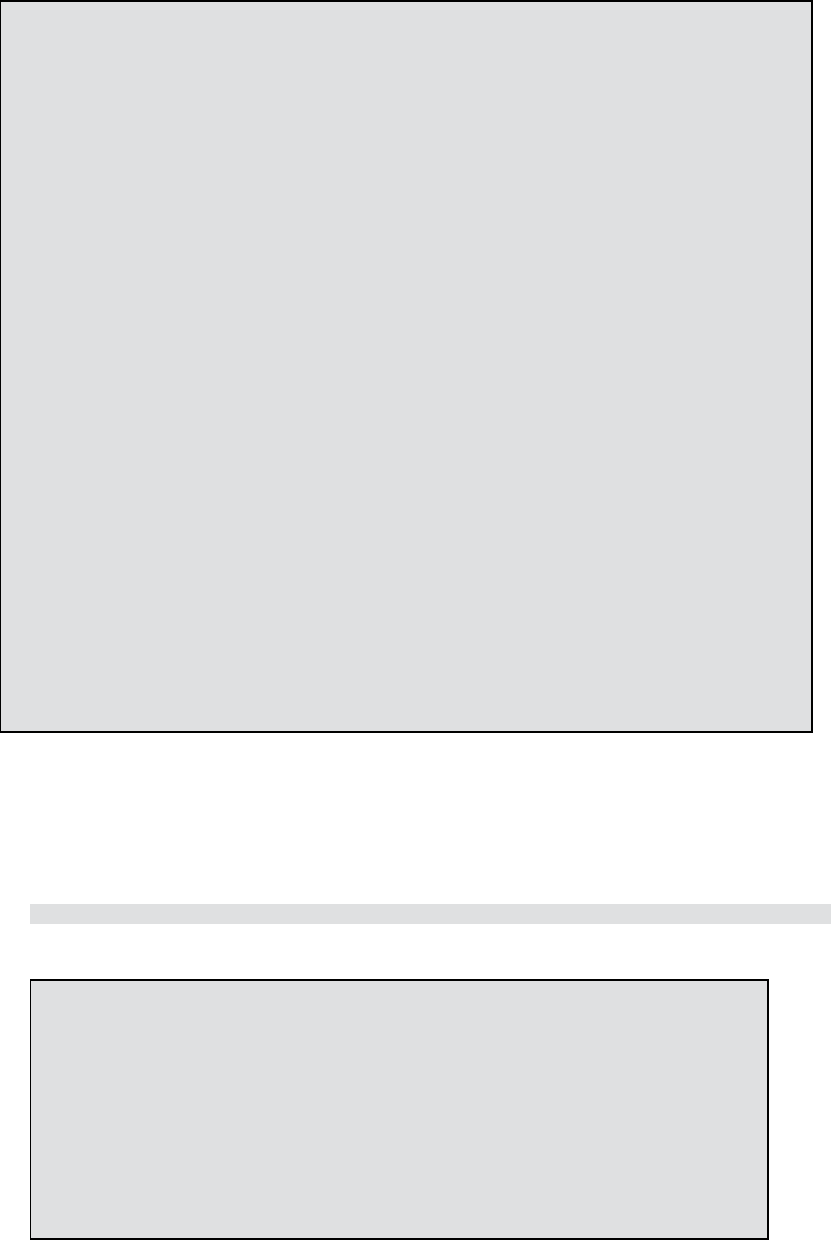
<EntityLocation>10</EntityLocation>
<HPIEntityType>SAHPI_ENT_SYSTEM_BLADE</HPIEntityType>
<isActivationSourceNCS>1</isActivationSourceNCS>
</EntityDeploymentInstance>
<EntityDeploymentInstance>
<Name>Payload_4</Name>
<EntityTypeInstanceName>PAYLOAD_PC</EntityTypeInstanceName>
<NodeName>safNode=PL_2_4</NodeName>
<EntityLocation>11</EntityLocation>
<HPIEntityType>SAHPI_ENT_SYSTEM_BLADE</HPIEntityType>
<isActivationSourceNCS>1</isActivationSourceNCS>
</EntityDeploymentInstance>
<EntityDeploymentInstance>
<Name>Controller_1</Name>
<EntityTypeInstanceName>CONTROLLER_1</EntityTypeInstanceName>
<NodeName>safNode=SC_2_1</NodeName>
<EntityLocation>8</EntityLocation>
<HPIEntityType>SAHPI_ENT_SYSTEM_BLADE</HPIEntityType>
<isActivationSourceNCS>1</isActivationSourceNCS>
<diskBoot/>
</EntityDeploymentInstance>
<EntityDeploymentInstance>
<Name>Controller_2</Name>
<EntityTypeInstanceName>CONTROLLER_2</EntityTypeInstanceName>
<NodeName>safNode=SC_2_2</NodeName>
<EntityLocation>9</EntityLocation>
<HPIEntityType>SAHPI_ENT_SYSTEM_BLADE</HPIEntityType>
<isActivationSourceNCS>1</isActivationSourceNCS>
<diskBoot/>
</EntityDeploymentInstance>
</contains>
</EntityDeploymentInstance>
2.3 Running OpenSAF
2-3-1 Starting the OpenSAF daemon
To start the opensafd daemon, login as root and enter the following:
# service opensafd restart
2-3-2 Verifying OpenSAF is running
Fri Feb 13 13:42:22 MST 2009 - Starting Node Initial
Starting TIPC service... Done.
Starting RDF service... Done.
RDF-ROLE for this System Controller is: 0, ACTIVE
Starting HLFM service... Done.
Starting DTSV service... Done.
Starting MASV service... Done.
Starting PSSV service... Done.
Starting EDSV service... Done.
Starting SUBAGT service... Done.
Starting SCAP service... Done.
Node Initialization Successful.
SUCCESSFULLY SPAWNED ALL SERVICES!!!
Fri Feb 13 13:42:57 MST 2009 - OpenSAF Service Initialization Success
For errors and failures, check the log files located under /var/lib/opensaf/stdout/*.log. Pay
special attention to ncs_hisv.log as it logs errors related to hardware management.










