HP LeftHand SAN Solutions Support Document - Application Notes - Best Practices for Enabling Microsoft Windows with SAN/iQ®
Table Of Contents
- Application Notes Best Practices for Enabling Microsoft Windows with SANiQ
- Contents
- 1 Chapter: Enabling LeftHand SAN volumes with the Microsoft™ iSCSI 2.0x Initiator
- 2 Chapter: Finding the iSCSI Initiator Version
- 3 Chapter: LeftHand Networks and Microsoft™ MPIO Support
- 4 Chapter: Expanding a Windows Volume on the SAN
- 5 Chapter: Shrinking a Windows Volume on the SAN
- 6 Chapter: Setting the Windows Disk Partition Offset for Optimal Performance
- 7 Chapter: Ensure That Application Resources on iSCSI Volumes Come Online After a Server Reboot
- 8 Chapter: Microsoft™ iSCSI Initiator Session Timeout Setting
- 9 Chapter: Measuring Performance in a Windows Environment
- Overview
- Using Windows Performance Monitor to Measure SAN Performance
- Setting up Windows Performance Monitor
- Saving a Performance Monitor Log for Analysis
- Monitoring More Than One Server Simultaneously
- Scheduling Performance Data Collection
- Using IOMeter as a SAN Benchmark Tool
- Configuring the ISCSI Volume
- Configuring IOMeter
- Configuring IOMeter Access Specification for each Test
- Running the Test
- Interpreting Results
- Access Specifications to Run
- 10 Chapter: Frequently Asked Questions
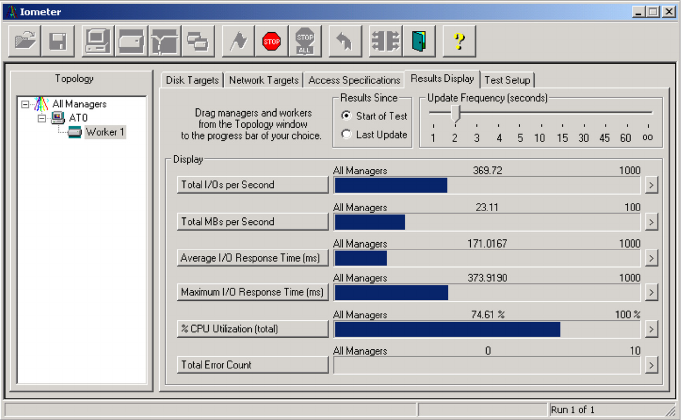
73
Running the Test
Click the Green Flag on the top button bar to start the test. Select the “Results
Display” tab in the IOMeter window. Drag the slider under “Update
Frequency (seconds)” over to 1 or 2 seconds.
Interpreting Results
Use the Windows Performance Monitor to validate the results that IOMeter
reports. By default, IOMeter reports in Megabytes per second and the
Windows Performance Monitor reports in Bytes per second. To convert the
IOMeter MB/sec to Bytes/sec, multiply by 1024 and then again by 1024.
Access Specifications to Run
Run the following access specifications to emulate different use scenarios and
record your results. The typical results listed below were run on a Windows
2003 Server with Service Pack 2. The SAN was running SAN/iQ 7.0 with VIP
load balancing enabled (no DSM). The switches had flow control enabled, but
jumbo frames were not.










