HP LeftHand SAN Solutions Support Document - Application Notes - Best Practices for Enabling Microsoft Windows with SAN/iQ®
Table Of Contents
- Application Notes Best Practices for Enabling Microsoft Windows with SANiQ
- Contents
- 1 Chapter: Enabling LeftHand SAN volumes with the Microsoft™ iSCSI 2.0x Initiator
- 2 Chapter: Finding the iSCSI Initiator Version
- 3 Chapter: LeftHand Networks and Microsoft™ MPIO Support
- 4 Chapter: Expanding a Windows Volume on the SAN
- 5 Chapter: Shrinking a Windows Volume on the SAN
- 6 Chapter: Setting the Windows Disk Partition Offset for Optimal Performance
- 7 Chapter: Ensure That Application Resources on iSCSI Volumes Come Online After a Server Reboot
- 8 Chapter: Microsoft™ iSCSI Initiator Session Timeout Setting
- 9 Chapter: Measuring Performance in a Windows Environment
- Overview
- Using Windows Performance Monitor to Measure SAN Performance
- Setting up Windows Performance Monitor
- Saving a Performance Monitor Log for Analysis
- Monitoring More Than One Server Simultaneously
- Scheduling Performance Data Collection
- Using IOMeter as a SAN Benchmark Tool
- Configuring the ISCSI Volume
- Configuring IOMeter
- Configuring IOMeter Access Specification for each Test
- Running the Test
- Interpreting Results
- Access Specifications to Run
- 10 Chapter: Frequently Asked Questions
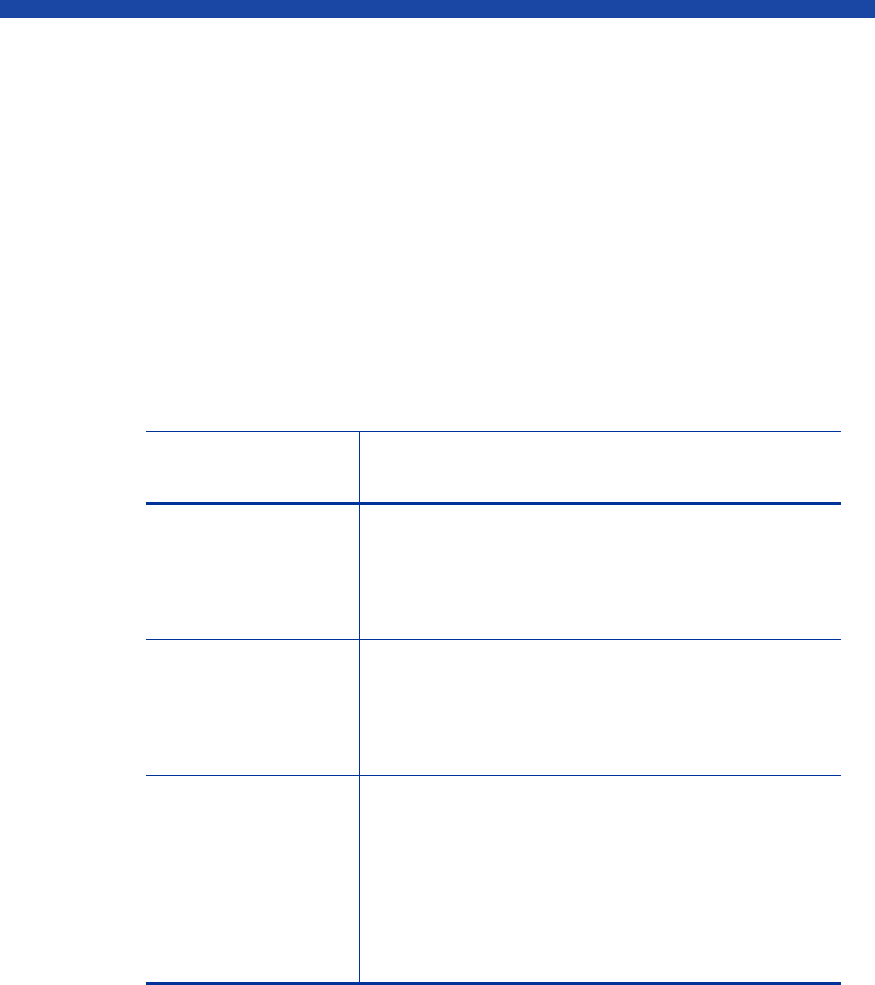
39
5 Chapter: Shrinking a Windows Volume
on the SAN
Overview
Occasionally, volumes are created and used on the SAN that end up being too
large. SAN/iQ has Volume Shrink capability; however, in order to do this
safely under a Windows NTFS file system, one must take careful steps in
order to shrink the volume without data loss. There are several reasons why
one may wish to shrink a volume:
Common
Scenarios Reason to Shrink
Volume simply
too large
Sometimes, the estimates used to create the
volume turn out to be too high. In these cases, one
may want to retain the data on the volume, but
simply make the volume smaller so that the space
on the SAN can be used for other volumes.
Volume is no
longer full
If the volume was full (or nearly full) and then
space is freed up by users moving or deleting data
off the volume, it would be ideal if one could
simply shrink the volume to a size that is more in
line with what is in use on the NTFS file system.
Volume is not a good
candidate for thin
provisioning* (Prior
to SAN/iQ version
7.0 only. In SAN/iQ
7.0, simply convert
the volume to Full
Provisioning.)
Some volumes turn out to be poor candidates for a
SAN/iQ Volume provisioning technique called
Thin Provisioning*. In these cases, for SAN/iQ
versions prior to 7.0, it is best to shrink the
volume down to what is actually in use on the
file system.










