HP LeftHand SAN Solutions Support Document - Application Notes - Best Practices for Enabling Microsoft Windows with SAN/iQ®
Table Of Contents
- Application Notes Best Practices for Enabling Microsoft Windows with SANiQ
- Contents
- 1 Chapter: Enabling LeftHand SAN volumes with the Microsoft™ iSCSI 2.0x Initiator
- 2 Chapter: Finding the iSCSI Initiator Version
- 3 Chapter: LeftHand Networks and Microsoft™ MPIO Support
- 4 Chapter: Expanding a Windows Volume on the SAN
- 5 Chapter: Shrinking a Windows Volume on the SAN
- 6 Chapter: Setting the Windows Disk Partition Offset for Optimal Performance
- 7 Chapter: Ensure That Application Resources on iSCSI Volumes Come Online After a Server Reboot
- 8 Chapter: Microsoft™ iSCSI Initiator Session Timeout Setting
- 9 Chapter: Measuring Performance in a Windows Environment
- Overview
- Using Windows Performance Monitor to Measure SAN Performance
- Setting up Windows Performance Monitor
- Saving a Performance Monitor Log for Analysis
- Monitoring More Than One Server Simultaneously
- Scheduling Performance Data Collection
- Using IOMeter as a SAN Benchmark Tool
- Configuring the ISCSI Volume
- Configuring IOMeter
- Configuring IOMeter Access Specification for each Test
- Running the Test
- Interpreting Results
- Access Specifications to Run
- 10 Chapter: Frequently Asked Questions
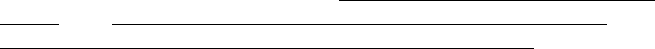
11
• In SAN/iQ versions 7.0 or higher, if using the LeftHand DSM for
MPIO, you must select the “Microsoft™ MPIO Multipathing
Support for iSCSI” option during the install process. See Section 3
for more details.)
Launch the Microsoft™ iSCSI initiator from the Control Panel or from the
link on the Desktop.
Configuring a Volume, Volume List, and Authentication Group for use
with ISCSI
Whether a new iSCSI volume is created or an existing volume is switched over
to iSCSI, an Authentication Group and Volume List must be associated to the
server to which the volume is to be connected. After creating a volume, or
several volumes, assign the volume to a Volume List.
To create a New Volume List, select the Tasks option from the Centralized
Management Console menu bar, go to Volume List, and select New Volume
List. Enter in a meaningful volume list name (typically named after the
application(s)/server(s) that will be connected) and Add all the volumes which
will mount to a particular server to the volume list. As each volume is added
you will need to specify the permission level of the volume, typically Read/
Write. Once all the volumes are added click on OK and the volume list
creation is completed.










