HP LeftHand SAN Solutions Support Document - Application Notes - Best Practices for Enabling Microsoft Windows with SAN/iQ®
Table Of Contents
- Application Notes Best Practices for Enabling Microsoft Windows with SANiQ
- Contents
- 1 Chapter: Enabling LeftHand SAN volumes with the Microsoft™ iSCSI 2.0x Initiator
- 2 Chapter: Finding the iSCSI Initiator Version
- 3 Chapter: LeftHand Networks and Microsoft™ MPIO Support
- 4 Chapter: Expanding a Windows Volume on the SAN
- 5 Chapter: Shrinking a Windows Volume on the SAN
- 6 Chapter: Setting the Windows Disk Partition Offset for Optimal Performance
- 7 Chapter: Ensure That Application Resources on iSCSI Volumes Come Online After a Server Reboot
- 8 Chapter: Microsoft™ iSCSI Initiator Session Timeout Setting
- 9 Chapter: Measuring Performance in a Windows Environment
- Overview
- Using Windows Performance Monitor to Measure SAN Performance
- Setting up Windows Performance Monitor
- Saving a Performance Monitor Log for Analysis
- Monitoring More Than One Server Simultaneously
- Scheduling Performance Data Collection
- Using IOMeter as a SAN Benchmark Tool
- Configuring the ISCSI Volume
- Configuring IOMeter
- Configuring IOMeter Access Specification for each Test
- Running the Test
- Interpreting Results
- Access Specifications to Run
- 10 Chapter: Frequently Asked Questions
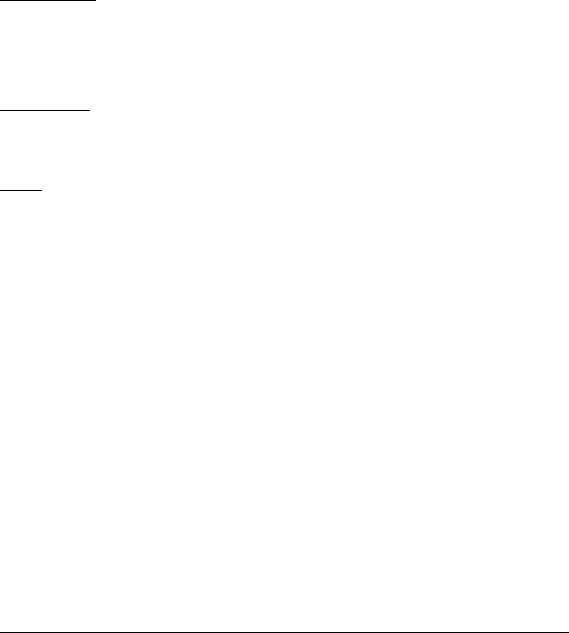
52
Setting the Service Dependency
Note: Take precautions to observe what dependencies are already set,
and be sure not to break those dependencies when setting
iSCSI dependencies.
Some examples of Service Dependencies that may need to be dependent on
iSCSI are:
Fileshares
Service name: lanmanserver
Symptoms of iSCSI dependency issues with Fileshares may include loss of
access to volumes.
Exchange
Service name similar to: msexchangeis. Symptoms of iSCSI dependency issues
with Exchange may include an un-mounted mailstore.
SQL
Service name similar to: mssqlserver
Symptoms of iSCSI dependency issues with SQL may include databases
started as “suspect”.
Notes:
• For information on setting up dependencies for Microsoft™ Cluster
Services on an iSCSI SAN, see How to set the Cluster service
dependency in a pure iSCSI clustering environment in Windows
2000 and in Windows Server 2003:
http://support.microsoft.com/default.aspx?scid=kb;en-us;883397
• If the server is running Microsoft™ Cluster Service, there is no need
to set the service dependencies for the application services
(Example: Exchange, SQL), as their startup order is handled by the
cluster service.
Methods for Setting up the Service Dependency
Note: Best practice is to be logged into the server as administrator
when making the dependency settings
Method 1: Use the Microsoft™ Service Control Utility (sc.exe)
Sc.exe is included with Windows XP and with Windows Server 2003. Sc.exe is
also available in the Windows 2000 Server resource kit.
If necessary, you can run sc.exe from an alternate network computer. See
details below
Note: You may prefer this method because it does not require manually
modifying the registry.
1 Click Start and select Run from the menu.










