HP LeftHand SAN Solutions Support Document - Application Notes - Best Practices for Enabling Microsoft Windows with SAN/iQ®
Table Of Contents
- Application Notes Best Practices for Enabling Microsoft Windows with SANiQ
- Contents
- 1 Chapter: Enabling LeftHand SAN volumes with the Microsoft™ iSCSI 2.0x Initiator
- 2 Chapter: Finding the iSCSI Initiator Version
- 3 Chapter: LeftHand Networks and Microsoft™ MPIO Support
- 4 Chapter: Expanding a Windows Volume on the SAN
- 5 Chapter: Shrinking a Windows Volume on the SAN
- 6 Chapter: Setting the Windows Disk Partition Offset for Optimal Performance
- 7 Chapter: Ensure That Application Resources on iSCSI Volumes Come Online After a Server Reboot
- 8 Chapter: Microsoft™ iSCSI Initiator Session Timeout Setting
- 9 Chapter: Measuring Performance in a Windows Environment
- Overview
- Using Windows Performance Monitor to Measure SAN Performance
- Setting up Windows Performance Monitor
- Saving a Performance Monitor Log for Analysis
- Monitoring More Than One Server Simultaneously
- Scheduling Performance Data Collection
- Using IOMeter as a SAN Benchmark Tool
- Configuring the ISCSI Volume
- Configuring IOMeter
- Configuring IOMeter Access Specification for each Test
- Running the Test
- Interpreting Results
- Access Specifications to Run
- 10 Chapter: Frequently Asked Questions
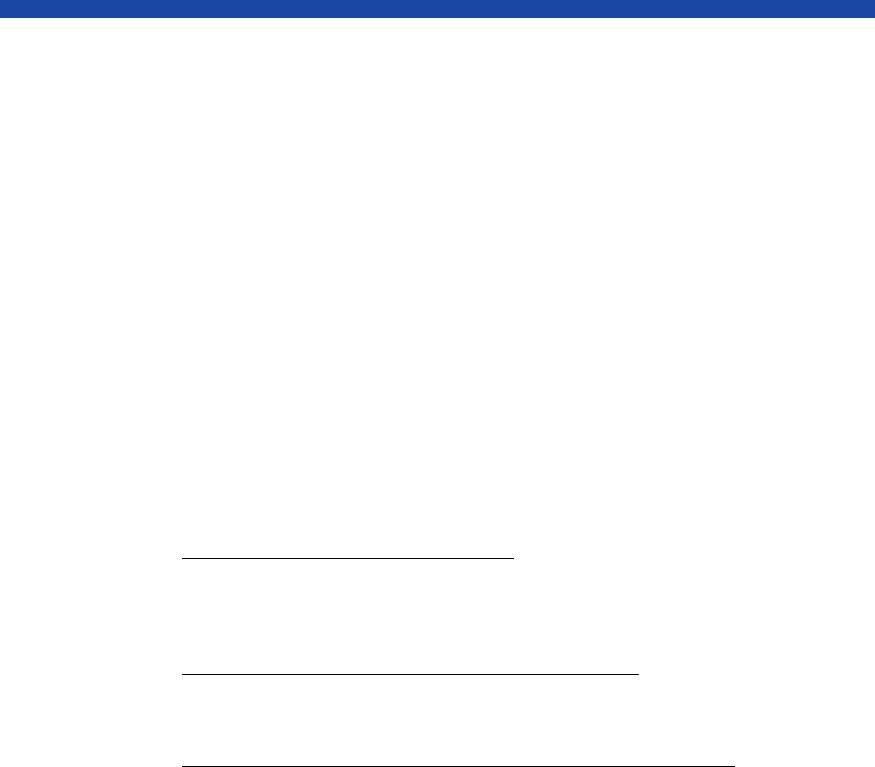
51
7 Chapter: Ensure That Application Resources on iSCSI
Volumes Come Online After a Server Reboot
Overview
This section describes how to configure Windows servers with iSCSI so that
volumes come online before applications that rely on them. Windows starts its
services in order based upon dependencies. For applications like File Shares,
Exchange, SQL, and Microsoft™ Clusters to come online smoothly at boot up
their services need to be made dependant upon the Microsoft™ iSCSI Service.
Once the service dependencies are correct iSCSI volumes also need to be
bound by the iSCSI initiator. Binding volumes ensures that the iSCSI service
waits for those volumes to come online before signaling that it is finished
starting it’s service, then the dependant services can startup and the volumes
they need will be available.
The configuration involves 3 main steps and needs to be set up on ALL
Windows servers that mount iSCSI volumes.
• Setting the Service Dependency
Windows starts its services in order based upon dependencies. For
applications like Exchange, SQL, Fileshares, etc. to come online gracefully
at boot up, their services need to be made dependant upon iSCSI.
• Configuring Persistent Logons to the Target
Making the target persistent ensures that the iSCSI service automatically
logs in to the target and activates the connection at boot up.
• Binding Volumes with the Microsoft™ iSCSI Initiator
Binding volumes ensures that the iSCSI service waits for those volumes to
come online before signaling that it is finished starting its service. Now
the dependant services can start up and the volumes they need will
be available.
Note: Binding the volumes always needs to be the final step in this
process. If you do these steps out order, or if you add subsequent servers
or volumes, bind the volumes again as a final step, otherwise the
volumes may not be available after the server reboot.
Note: The only conclusive test to confirm these items are configured
properly is to reboot the application servers and confirm that all
volumes and applications come online correctly.










