HP LeftHand SAN Solutions Support Document - Application Notes - Best Practices for Enabling Microsoft Windows with SAN/iQ®
Table Of Contents
- Application Notes Best Practices for Enabling Microsoft Windows with SANiQ
- Contents
- 1 Chapter: Enabling LeftHand SAN volumes with the Microsoft™ iSCSI 2.0x Initiator
- 2 Chapter: Finding the iSCSI Initiator Version
- 3 Chapter: LeftHand Networks and Microsoft™ MPIO Support
- 4 Chapter: Expanding a Windows Volume on the SAN
- 5 Chapter: Shrinking a Windows Volume on the SAN
- 6 Chapter: Setting the Windows Disk Partition Offset for Optimal Performance
- 7 Chapter: Ensure That Application Resources on iSCSI Volumes Come Online After a Server Reboot
- 8 Chapter: Microsoft™ iSCSI Initiator Session Timeout Setting
- 9 Chapter: Measuring Performance in a Windows Environment
- Overview
- Using Windows Performance Monitor to Measure SAN Performance
- Setting up Windows Performance Monitor
- Saving a Performance Monitor Log for Analysis
- Monitoring More Than One Server Simultaneously
- Scheduling Performance Data Collection
- Using IOMeter as a SAN Benchmark Tool
- Configuring the ISCSI Volume
- Configuring IOMeter
- Configuring IOMeter Access Specification for each Test
- Running the Test
- Interpreting Results
- Access Specifications to Run
- 10 Chapter: Frequently Asked Questions
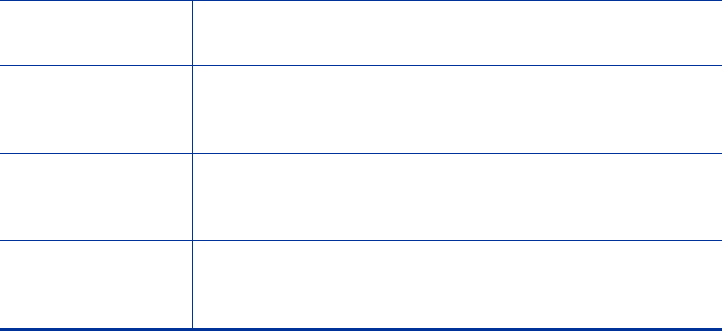
41
Definitions
Shrinking Volumes on the SAN
The capability to shrink volumes on a LeftHand Networks-powered SAN has
been a product feature since the product was introduced. However, in order to
shrink a volume on the SAN WITHOUT destroying the data on the volume,
one must perform the shrink steps in precise order. Performing the steps out
of order can result in complete data loss on that particular volume. Shrinking
volumes can be a tedious, time consuming task. There may be other options
that relieve the specific pain point you’re addressing, such as doing a volume
migration to a new cluster or, for volumes created while using SAN/iQ version
7.0, converting a worrisome volume from fully provisioned to thinly
provisioned. Thin provisioning does not shrink the size of the volume that is
presented to the host, but rather only allocates space on the SAN on an
as-needed basis – meaning space on the SAN isn’t used until data is actually
written to the blocks.
At a high level, the process is as follows:
• Shrink the NTFS File System
• Shrink the Volume on the SAN
If these steps are performed in the reverse order, there is a high probability for
data loss.
Volume A SAN/iQ Volume on the SAN. It is connected via iSCSI
to a Windows server. Aka: LUN
File System The operating system formats the Volume with a file
system. Windows file systems include FAT, FAT32
and NTFS.
NTFS The default, native file system on Windows 2000, XP
and 2003 systems. NTFS stands for New Technology
File System.
Thin
Provisioning
An advanced SAN/iQ Volume provisioning technique
where more storage is presented to the server than is
actually reserved on the SAN.










