HP LeftHand SAN Solutions Support Document - Application Notes - Best Practices for Enabling Microsoft Windows with SAN/iQ®
Table Of Contents
- Application Notes Best Practices for Enabling Microsoft Windows with SANiQ
- Contents
- 1 Chapter: Enabling LeftHand SAN volumes with the Microsoft™ iSCSI 2.0x Initiator
- 2 Chapter: Finding the iSCSI Initiator Version
- 3 Chapter: LeftHand Networks and Microsoft™ MPIO Support
- 4 Chapter: Expanding a Windows Volume on the SAN
- 5 Chapter: Shrinking a Windows Volume on the SAN
- 6 Chapter: Setting the Windows Disk Partition Offset for Optimal Performance
- 7 Chapter: Ensure That Application Resources on iSCSI Volumes Come Online After a Server Reboot
- 8 Chapter: Microsoft™ iSCSI Initiator Session Timeout Setting
- 9 Chapter: Measuring Performance in a Windows Environment
- Overview
- Using Windows Performance Monitor to Measure SAN Performance
- Setting up Windows Performance Monitor
- Saving a Performance Monitor Log for Analysis
- Monitoring More Than One Server Simultaneously
- Scheduling Performance Data Collection
- Using IOMeter as a SAN Benchmark Tool
- Configuring the ISCSI Volume
- Configuring IOMeter
- Configuring IOMeter Access Specification for each Test
- Running the Test
- Interpreting Results
- Access Specifications to Run
- 10 Chapter: Frequently Asked Questions
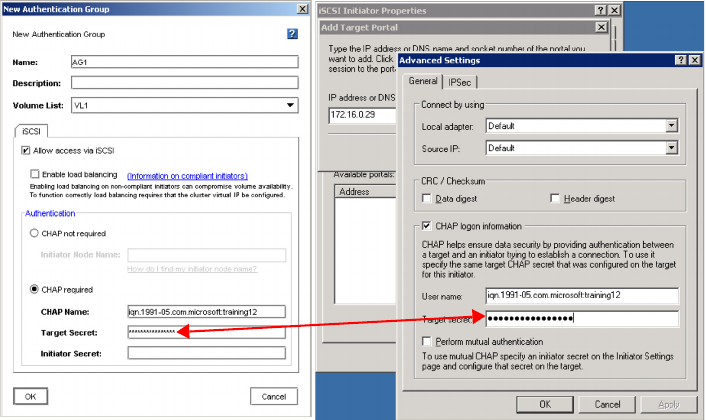
17
3 Type in the Virtual IP Address of the cluster where the volume resides
4 Click on the Advanced button in the Add Target Portal window
5 In the Advanced Settings window, under the General tab, in the middle of
the window click on the CHAP logon information check box
6 Cut and paste the User Name from the initiator into the CHAP Name box
of the Authentication Group in the LeftHand GUI. This name can be
changed, by default it is the same as the IQN name.
7 In the Authentication Group, fill in the Target Secret and click OK.
Note: This must be between 12 and 16 characters
8 In the iSCSI initiator, fill in the Target Secret (same as in step 7 above)
and click OK.
9 Click OK in the Add Target Portal window. The server is now
communicating with the SAN.










