HP LeftHand SAN Solutions Support Document - Application Notes - Best Practices for Enabling Microsoft Windows with SAN/iQ®
Table Of Contents
- Application Notes Best Practices for Enabling Microsoft Windows with SANiQ
- Contents
- 1 Chapter: Enabling LeftHand SAN volumes with the Microsoft™ iSCSI 2.0x Initiator
- 2 Chapter: Finding the iSCSI Initiator Version
- 3 Chapter: LeftHand Networks and Microsoft™ MPIO Support
- 4 Chapter: Expanding a Windows Volume on the SAN
- 5 Chapter: Shrinking a Windows Volume on the SAN
- 6 Chapter: Setting the Windows Disk Partition Offset for Optimal Performance
- 7 Chapter: Ensure That Application Resources on iSCSI Volumes Come Online After a Server Reboot
- 8 Chapter: Microsoft™ iSCSI Initiator Session Timeout Setting
- 9 Chapter: Measuring Performance in a Windows Environment
- Overview
- Using Windows Performance Monitor to Measure SAN Performance
- Setting up Windows Performance Monitor
- Saving a Performance Monitor Log for Analysis
- Monitoring More Than One Server Simultaneously
- Scheduling Performance Data Collection
- Using IOMeter as a SAN Benchmark Tool
- Configuring the ISCSI Volume
- Configuring IOMeter
- Configuring IOMeter Access Specification for each Test
- Running the Test
- Interpreting Results
- Access Specifications to Run
- 10 Chapter: Frequently Asked Questions
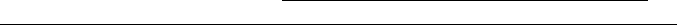
10
Detailed Instructions
Prerequisites
This section assumes the following has already been completed:
1 Storage Modules are setup in a Management Group and Cluster.
2 The Microsoft™ iSCSI Initiator has been successfully installed on the host
server (see Section 3 for important information on MPIO support).
Assign a Virtual IP Address to the Lefthand Cluster
To assign a Virtual IP Address follow the steps below. The VIP provides a
single client access point to the SAN for iSCSI session management. The VIP
moves transparently between nodes in the event that the node holding the
VIP becomes inaccessible. The VIP allows for increased availability and
performance (through VIP load balancing)
1 Open the Centralized Management Console and log into the Management
Group where the cluster resides
2 Right-click on the Cluster name, and select the Edit Cluster item
3 Select the iSCSI tab in the upper left
4 Enter the virtual IP address information of the cluster. The gateway
information is not necessary if the hosts are on the same subnet as
the NSMs.
5 Click on OK
Installing the Microsoft™ 2.0x ISCSI Initiator
The Microsoft™ initiator can obtained from http://www.microsoft.com. Search
for “iSCSI initiator” and follow the links to download the latest driver. Once
the executable file has been downloaded, install it on each server from which
you intend to mount a volume from the SAN
Note:
• In SAN/iQ versions prior to 7.0, utilizing the Microsoft™ MPIO
DSM is not supported, thus do not select the “Microsoft™ MPIO
Multipathing Support for iSCSI” option during the install process.










