Implementing disaster recovery for HP Integrity Virtual Machines with Metrocluster and Continentalclusters on HP-UX 11i
Table Of Contents
- Executive summary
- Introduction
- Audience
- Configuring Integrity Virtual Machines as packages in HP Metrocluster
- Verifying failover of Metrocluster packages across data centers
- Troubleshooting Metrocluster VM problems
- Application startup and monitoring
- Configuring Integrity Virtual Machines as packages in HP Continentalclusters
- Overview
- Software requirements for HP VMs in Continentalclusters
- Configuring HP VM packages in Continentalclusters
- Creating VM switches in all nodes of the primary cluster
- Configuring replicated storage for VM in Continentalclusters
- Installing the operating system on the virtual machine
- Testing the virtual guest OS in all nodes of the primary cluster
- Creating VM switches in all nodes of the recovery cluster
- Preparing the replicated storage for use in the recovery cluster
- Creating the virtual machine in all nodes of the recovery cluster
- Testing the virtual guest OS in all nodes of the recovery cluster
- Resynchronizing the replicated storage
- Packaging the HP VM in the primary cluster and the recovery cluster
- Creating a Continentalclusters package
- Creating a Continentalclusters configuration with the VM packages
- Running the Continentalclusters monitoring daemon in the recovery cluster
- Recovering to the recovery cluster
- Related documentation
- Appendix I
- Appendix II
- For more information
- Call to action
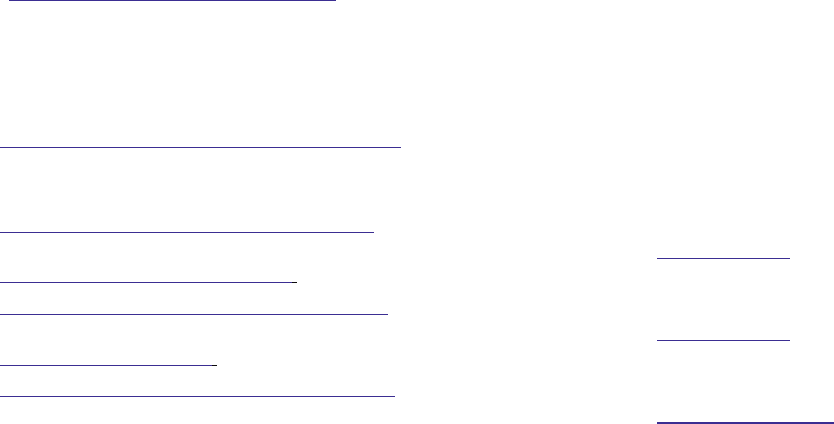
20
2. Only the backing stores used by applications inside the guest to store data are replicated.
Note: In approach 1, the entire guest OS image is replicated. This will result in network address being the same in the
primary HP VM package and the recovery HP VM package if a static IP address is used. This will not impact the
networking capabilities of the recovery cluster HP VM guest if both primary and recovery clusters are in the same
subnet. However, if they are present in different subnets, then the recovery cluster HP VM guest OS will need additional
steps to reset the network IP address. Please consult your guest OS documentation for changing the network IP address.
In Continentalclusters, online virtual machine migration feature of HP VM is supported with the same
Serviceguard cluster as long as the cluster is not in a cross-subnet configuration.
Note: Online virtual machine migration of HP VM is not supported across different Serviceguard clusters in
Continentalclusters.
Software requirements for HP VMs in Continentalclusters
The following products must be installed and configured on each node in the cluster:
• HP Integrity Virtual Machines 4.2 or higher
• HP Serviceguard A.11.19 or later
• Metrocluster with Continuous Access XP, Metrocluster with Continuous Access EVA, or Metrocluster
with EMC SRDF
– For a list of required software for Metrocluster with Continuous Access XP and P9000,
Metrocluster with Continuous Access EVA , and Metrocluster for EMC SRDF, see the pertinent
Serviceguard disaster recovery products compatibility and features matrix at:
www.hp.com/go/hpux-serviceguard-docs
• HP Continentalclusters version A.08.00 or higher
For recent supported versions of these products, refer to the pertinent Serviceguard disaster recovery
products compatibility and features matrix at:
1. www.hp.com/go/hpux-SG-Continentalclusters-docs—click on General Reference and then on
Serviceguard Disaster Recovery Products Compatibility and Feature Matrix (Continentalclusters),
October 2010
2. www.hp.com/go/hpux-SG-Metrocluster-XP-docs—click on General Reference and then on
Serviceguard Disaster Recovery Products Compatibility and Feature Matrix (
Metrocluster with
Continuous Access for P9000 and XP)
3. www.hp.com/go/hpux-SG-Metrocluster-EVA-docs—click on General Reference and then on
Serviceguard Disaster Recovery Products Compatibility and Feature Matrix (
Metrocluster with
Continuous Access for EVA)
4. www.hp.com/go/hpux-SG-Metrocluster-SRDF-docs—click on General Reference and then on
Serviceguard Disaster Recovery Products Compatibility and Feature Matrix (
Metrocluster with EMC
Configuring HP VM packages in Continentalclusters
SRDF)
The steps required to configure a VM into a package in Continentalclusters is explained with a
sample configuration of Continentalclusters using Metrocluster with Continuous Access for P9000 and
XP. However, this configuration can be easily extended to Continentalclusters with Metrocluster
Continuous Access EVA or Continentalclusters with Metrocluster SRDF configurations. The specific
differences are cited in detail where applicable.
Caution: HP VM guests cannot be configured as nodes in a Continentalclusters primary cluster or recovery cluster.
Assume that two Serviceguard clusters of two nodes each are created. The primary cluster has nodes
Node1 and Node2, and the recovery cluster has nodes Node3 and Node4. Two XP storage systems
are used—one for each cluster. These XP arrays are connected using Continuous Access links. Data in










